When login to an Ubuntu 22.04 server using FileZilla SFTP, got login failed error.
Status: Connecting to 51.38.246.115:3333... Response: fzSftp started, protocol_version=9 Command: keyfile "/home/boby/.ssh/id_rsa" Command: open "[email protected]" 3333 Command: Trust new Hostkey: Once Command: Pass: Error: Authentication failed. Error: Critical error: Could not connect to server Status: Disconnected from server
On checking /var/log/auth.log, found the following error message.
sshd[8916]: userauth_pubkey: key type ssh-rsa not in PubkeyAcceptedAlgorithms [preauth] sshd[8916]: Connection closed by authenticating user root MY_IP_ADDR port 56559 [preauth]
The error “ssh-rsa not in PubkeyAcceptedAlgorithms” happens when trying to connect to a server which only support more secure algorithm, such as SHA-256 or better.
To fix the error, edit file
vi /etc/ssh/sshd_config
At the end of the file, add
PubkeyAcceptedAlgorithms +ssh-rsa
Restart sshd
systemctl restart sshd
To view currently supported Algorithms, run
sshd -T | grep -i pubkeyacceptedkeytypes
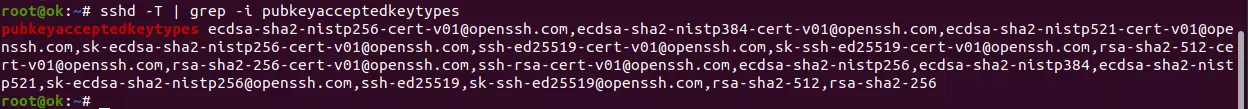
You can use pubkeyacceptedkeytypes instead of PubkeyAcceptedAlgorithms in /etc/ssh/sshd_config
Back to SSH

