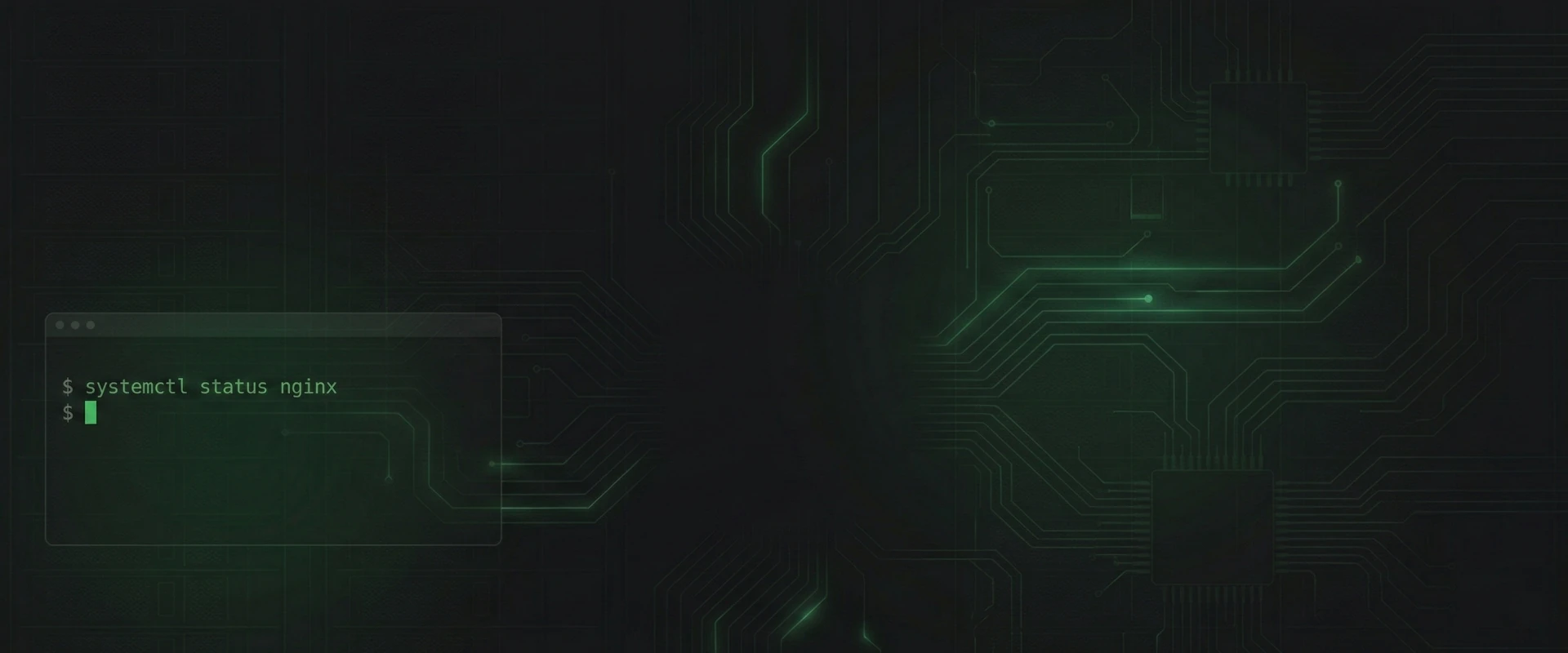
Our services
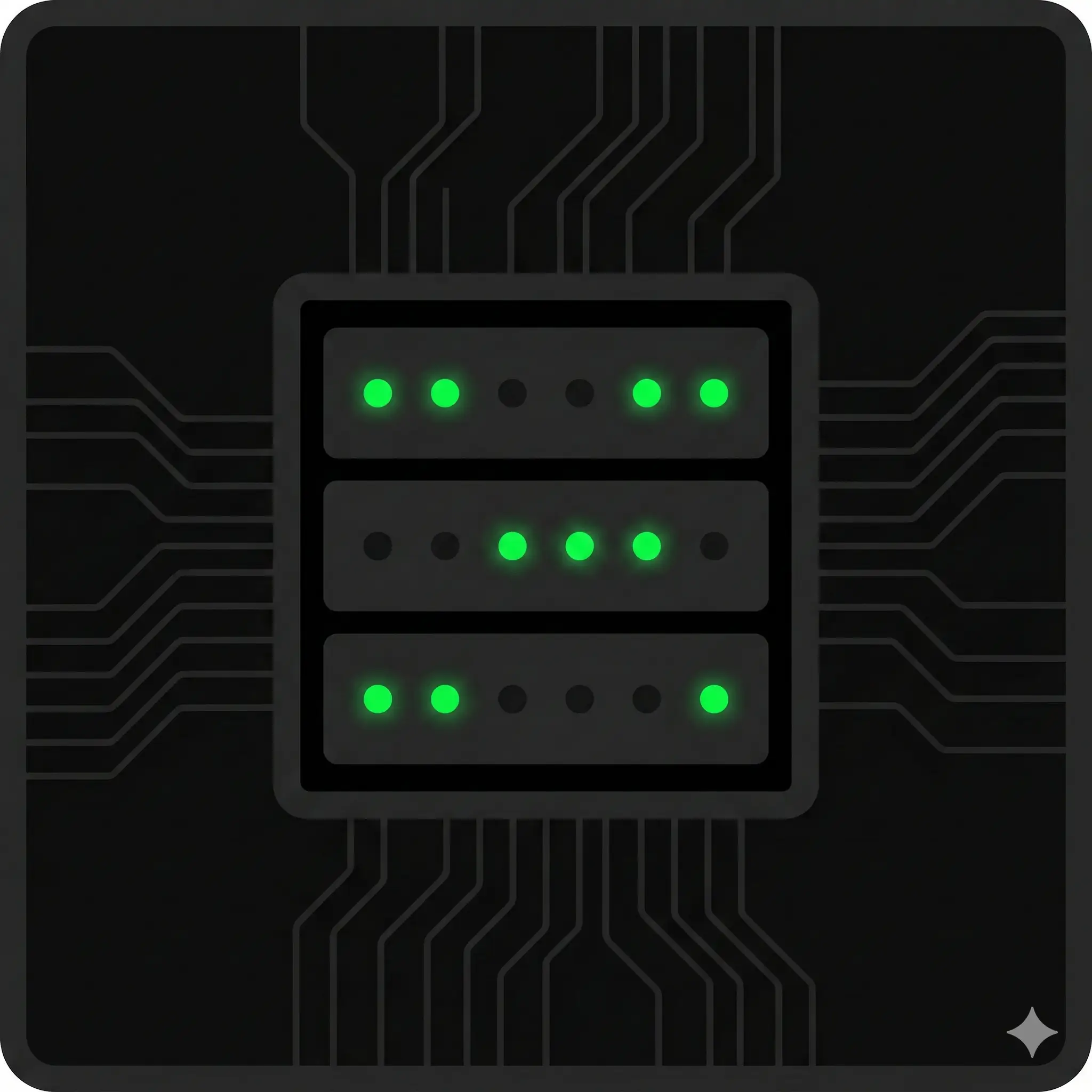
Server Management
Expert Linux administration, troubleshooting, security hardening—keeping your servers fast, safe, and always online.
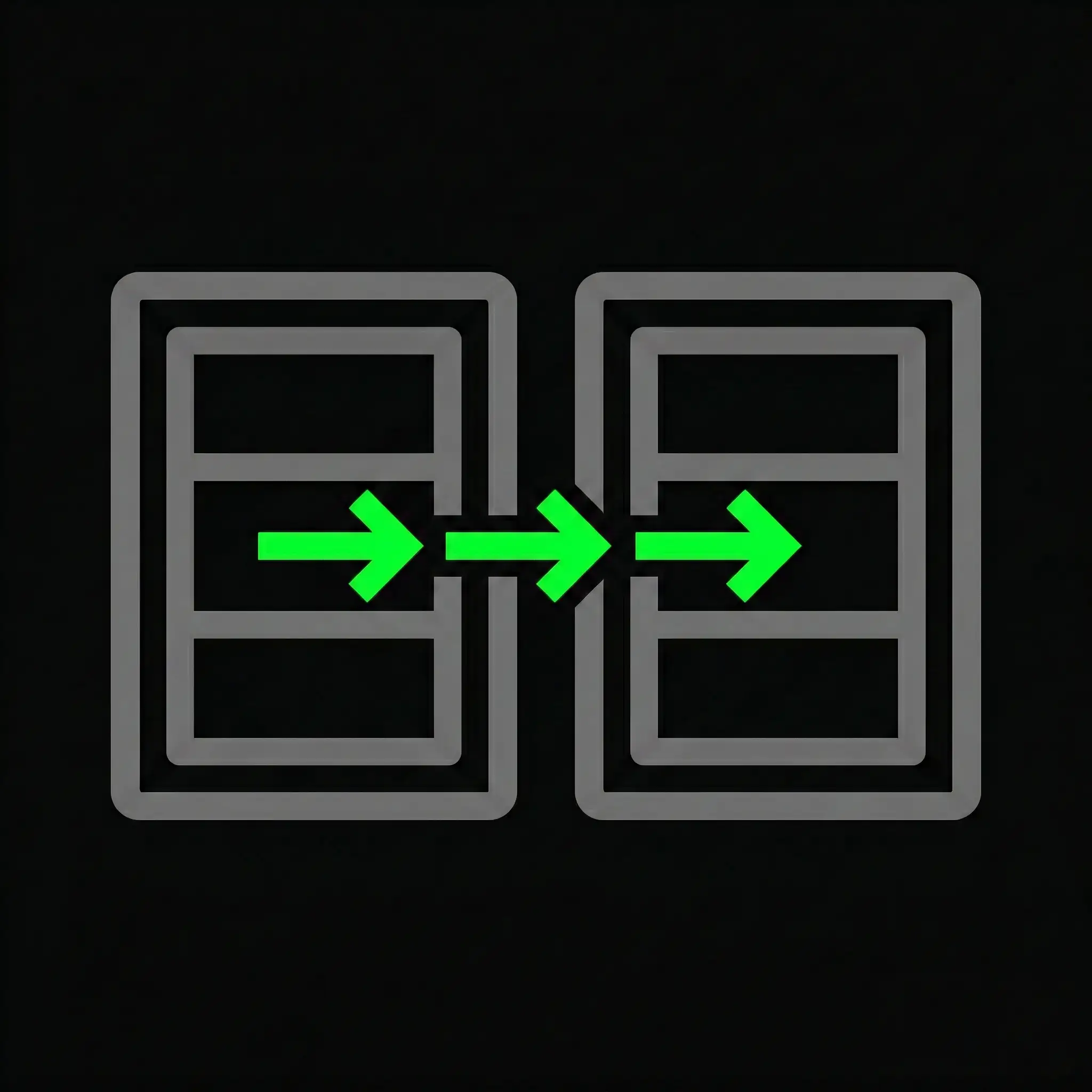
Website Migration
Smooth, zero-downtime transfer of your site to new servers—backups, testing, and full setup done right, no lost data or traffic dips.

WordPress Malware Cleaning
Expert virus removal, hacked site recovery, and security hardening—get your WordPress back clean, fast, and protected in no time.
