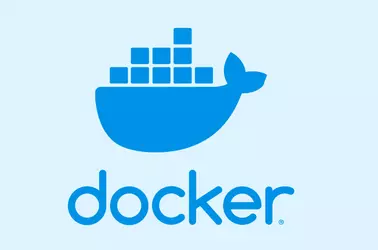How to Migrate CentOS 7 to AlmaLinux 8
Upgrade CentOS 7 to latest version with yum update -y Reboot the server reboot Install elevate repo rpm file yum install -y http://repo.almalinux.org/elevate/elevate-release-latest-el$(rpm –eval %rhel).noarch.rpm Install leapp yum install -y leapp-upgrade leapp-data-almalinux Run pre upgrade check leapp preupgrade After the preupgrade script run, it will generate a log file /var/log/leapp/leapp-report.txt, you need to fix any … Read more