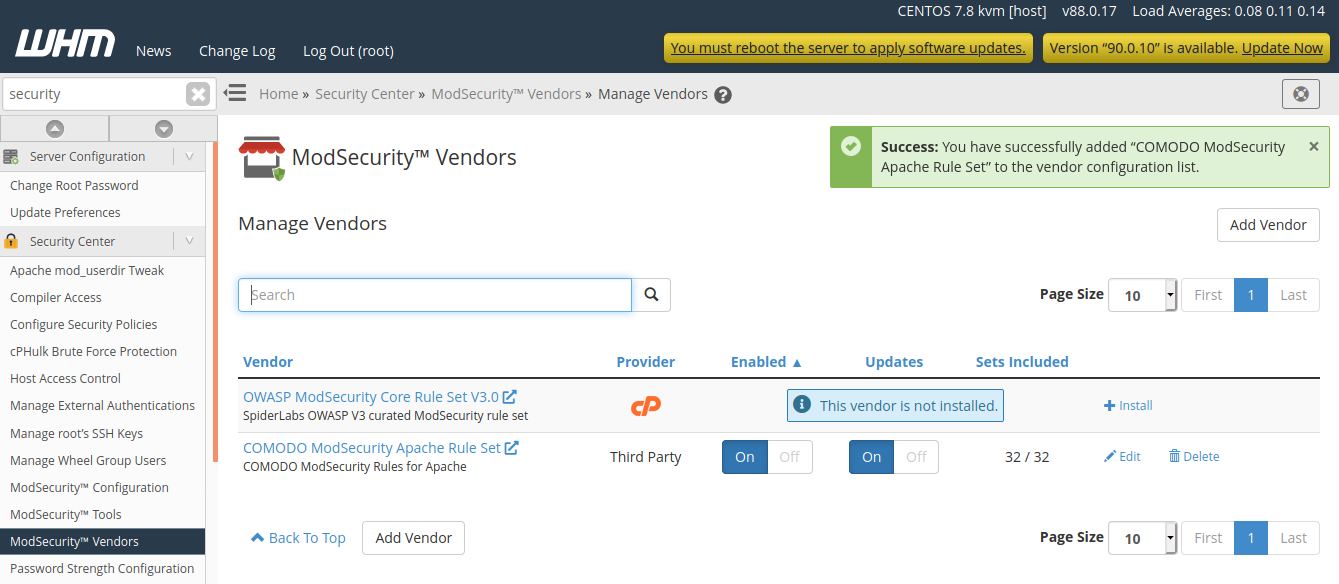Show IP address in history
On the Linux Server, the history command shows previously executed commands. If you have many people working on a server, it is better log IP address of the user who run the command along with time for security reason. To log, IP and date, create a file In the file, add Make it executable Create … Read more