To install PHP 7.4 on CentOS 7, first install remi repository.
yum install epel-release -y rpm -ivh https://rpms.remirepo.net/enterprise/remi-release-7.rpm
Set PHP 7.4 as default PHP
yum install yum-utils yum-config-manager --enable remi-php74
Install PHP with
yum install -y php php-bcmath php-cli php-common php-devel php-gd \
php-imap php-intl php-json php-ldap php-lz4 php-mbstring php-mysqlnd \
php-soap php-intl php-opcache php-xml php-pdo
After installing check PHP version with php -v, you will see
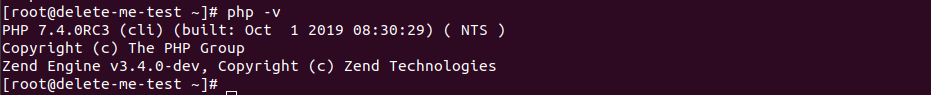
At the time of installation, it is PHP version 7.4.0RC3, it will change as new 7.4 release become available.
Related Posts

Leave a Reply