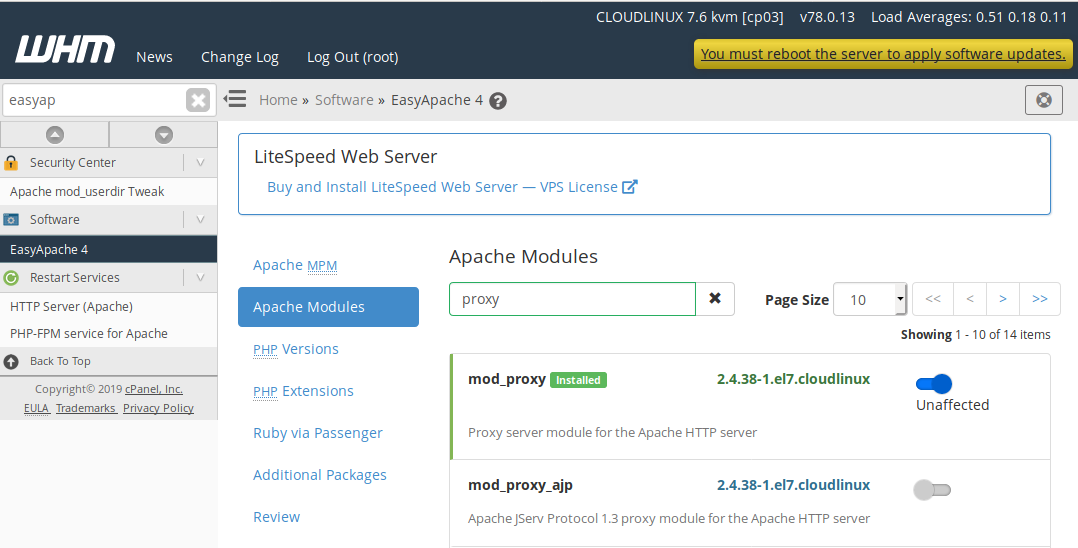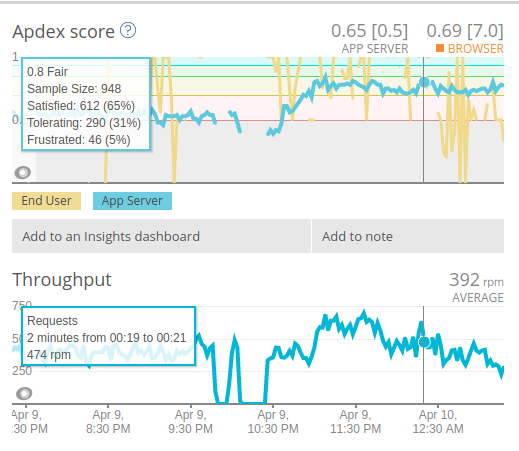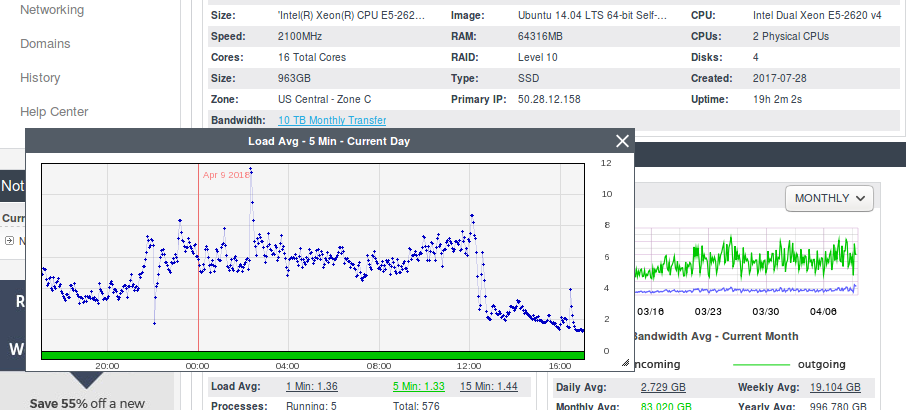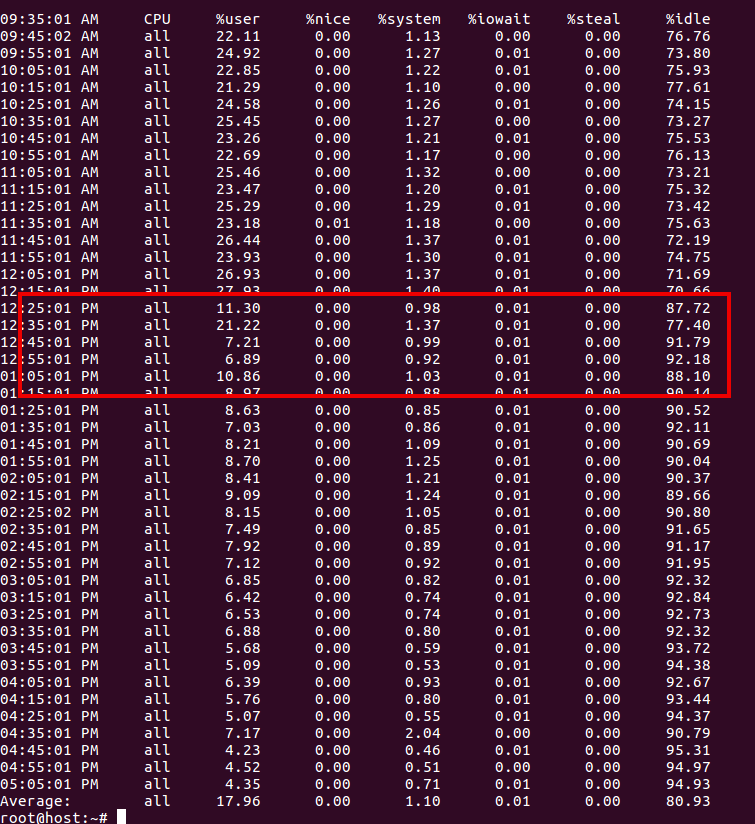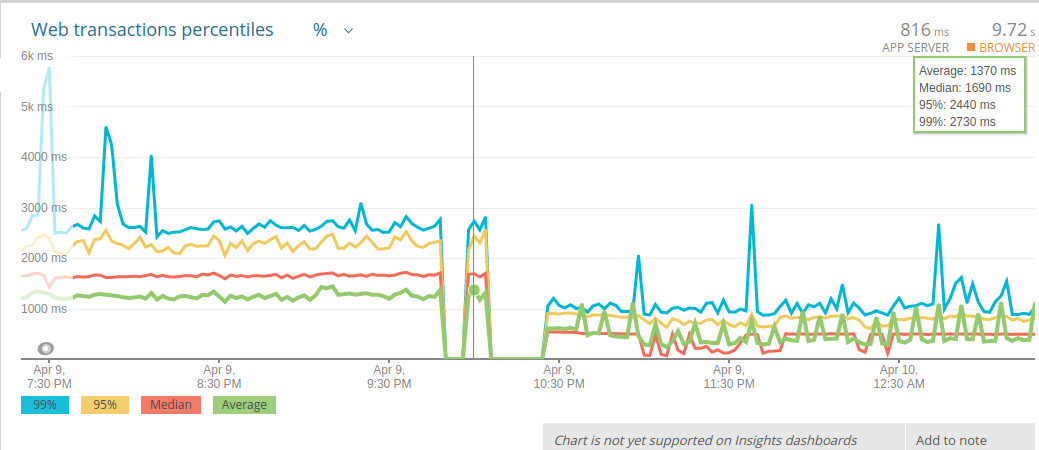I recently added nginx as front end for apache. Now nginx serve static content, PHP requests are peroxided to Apache.
Nginx frontend, Apache backend
[root@server12 ~]# ab -n 1000 -c 100 http://netfree.netfreehost.com/
This is ApacheBench, Version 2.0.40-dev <$Revision: 1.146 $> apache-2.0
Copyright 1996 Adam Twiss, Zeus Technology Ltd, http://www.zeustech.net/
Copyright 2006 The Apache Software Foundation, http://www.apache.org/
Benchmarking netfree.netfreehost.com (be patient)
Completed 100 requests
Completed 200 requests
Completed 300 requests
Completed 400 requests
Completed 500 requests
Completed 600 requests
Completed 700 requests
Completed 800 requests
Completed 900 requests
Finished 1000 requests
Server Software: nginx/1.1.0
Server Hostname: netfree.netfreehost.com
Server Port: 80
Document Path: /
Document Length: 16844 bytes
Concurrency Level: 100
Time taken for tests: 5.463353 seconds
Complete requests: 1000
Failed requests: 0
Write errors: 0
Total transferred: 17357000 bytes
HTML transferred: 16844000 bytes
Requests per second: 183.04 [#/sec] (mean)
Time per request: 546.335 [ms] (mean)
Time per request: 5.463 [ms] (mean, across all concurrent requests)
Transfer rate: 3102.49 [Kbytes/sec] received
Connection Times (ms)
min mean[+/-sd] median max
Connect: 0 0 0.8 0 5
Processing: 44 518 93.9 534 719
Waiting: 44 517 94.0 533 718
Total: 47 518 93.2 534 719
Percentage of the requests served within a certain time (ms)
50% 534
66% 553
75% 566
80% 574
90% 592
95% 606
98% 642
99% 665
100% 719 (longest request)
[root@server12 ~]#
Apache Only
[root@server12 ~]# ab -n 1000 -c 100 http://netfree.netfreehost.com:81/
This is ApacheBench, Version 2.0.40-dev <$Revision: 1.146 $> apache-2.0
Copyright 1996 Adam Twiss, Zeus Technology Ltd, http://www.zeustech.net/
Copyright 2006 The Apache Software Foundation, http://www.apache.org/
Benchmarking netfree.netfreehost.com (be patient)
Completed 100 requests
Completed 200 requests
Completed 300 requests
Completed 400 requests
Completed 500 requests
Completed 600 requests
Completed 700 requests
Completed 800 requests
Completed 900 requests
Finished 1000 requests
Server Software: Apache/2.2.3
Server Hostname: netfree.netfreehost.com
Server Port: 81
Document Path: /
Document Length: 16844 bytes
Concurrency Level: 100
Time taken for tests: 7.102347 seconds
Complete requests: 1000
Failed requests: 1
(Connect: 0, Length: 1, Exceptions: 0)
Write errors: 0
Total transferred: 17351384 bytes
HTML transferred: 16827683 bytes
Requests per second: 140.80 [#/sec] (mean)
Time per request: 710.235 [ms] (mean)
Time per request: 7.102 [ms] (mean, across all concurrent requests)
Transfer rate: 2385.69 [Kbytes/sec] received
Connection Times (ms)
min mean[+/-sd] median max
Connect: 0 0 1.1 0 6
Processing: 34 676 174.9 669 1261
Waiting: 32 675 175.0 668 1260
Total: 34 676 174.4 669 1261
Percentage of the requests served within a certain time (ms)
50% 669
66% 696
75% 732
80% 754
90% 893
95% 974
98% 1081
99% 1128
100% 1261 (longest request)
[root@server12 ~]#