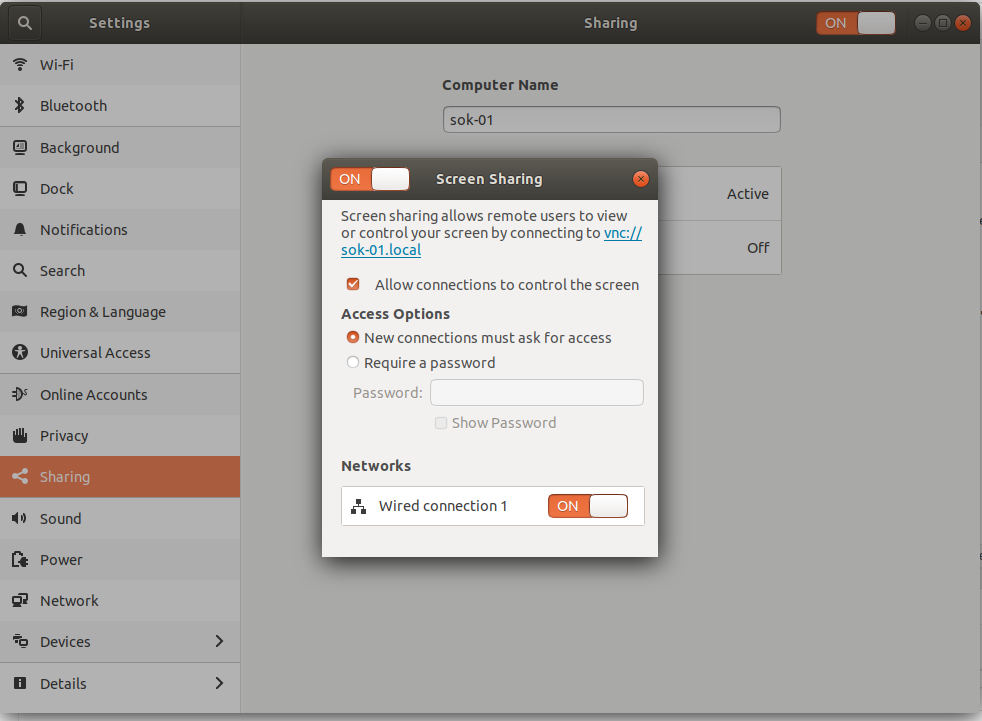Install Xfce VNC remote desktop on CentOS 7
Xfce is a lightweight linux desktop environment. You can install Xfce on a remote server or virtual machine, connect to it using VNC to use it as a desktop. To install Xfce, enable EPEL repo yum install -y epel-release Install Xfce yum groupinstall Xfce You can see other groups available with command “yum grouplist”. Insall … Read more