Download latest version of PhpStorm from
https://www.jetbrains.com/phpstorm/download/#section=linux
You get a file with name like “PhpStorm-2018.1.1.tar.gz”
Extract the file, put in a folder, i normally put it in directory ~/programs/phpstrom/
Now open terminal, go to folder
cd ~/programs/phpstrom/bin
Run phpStrom with command
./phpstorm.sh
Create Application Shortcut
Creating application shortcut is easy. Just go to Tools > Create Desktop Entry.
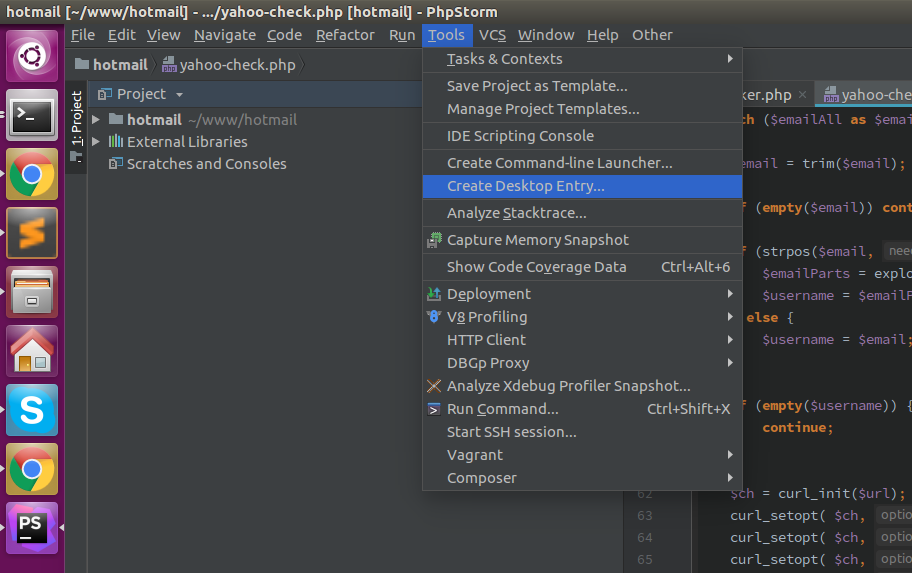

Leave a Reply