First create a file docker-eb-run.json with following content
{
"AWSEBDockerrunVersion": "1",
"Image": {
"Name": "bitnami/tomcat"
},
"Ports": [
{ "ContainerPort": "8080" }
]
}
here i used docker container bitnami/tomcat, you can use any container.
Login to AWS Console, go to AWS Elastic Beanstalk page. Click Get Started.
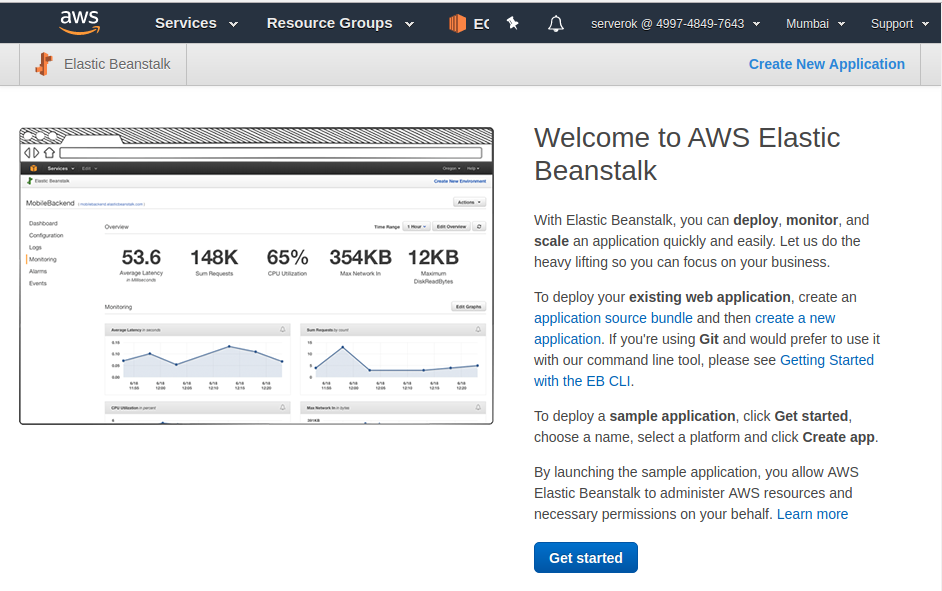
On next page, it ask for
Application Name = put anything you like here Platform = Docker
For Application code, select Upload your code, click upload button and select “docker-eb-run.json” file you created.
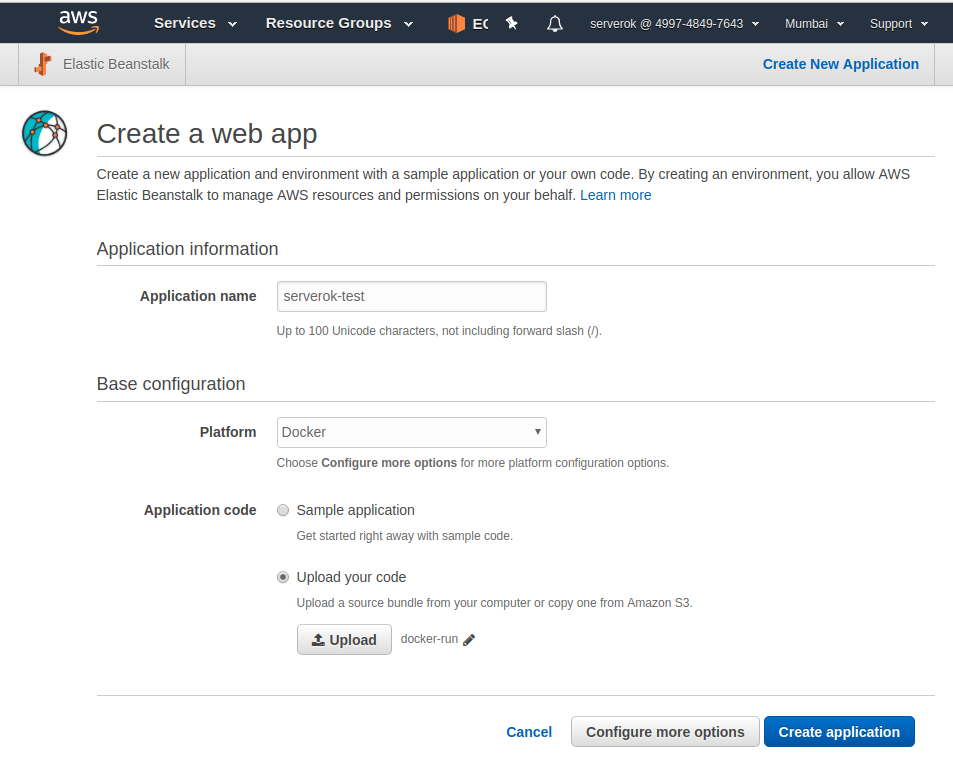
Click “Create application” button. AWS will start deploying your docker container in Elastic Beanstalk, it will take a few minutes to complete.
Once deployment is completed, you get URL like
http://serveroktest-env.ap7uahtfyh.ap-south-1.elasticbeanstalk.com
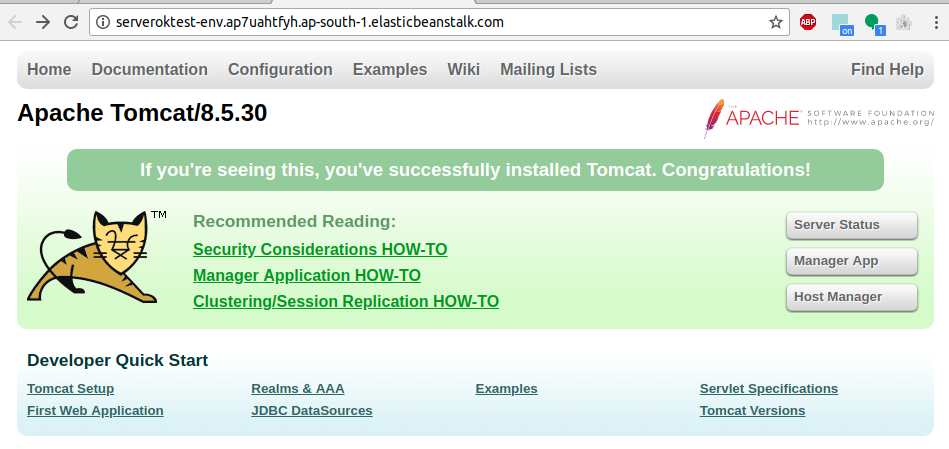

Leave a Reply