To auto start Nginx on Windows, download
http://nssm.cc/download
Extract the file, you will find “nssm.exe” file for 32 and 64 bit windows. Copy the file for your Windows version to a folder like
C:\utils\nssm.exe
Start a command promt as user Administrator, then to go the folder where nssm.exe is, then run
.\nssm.exe install “Nginx”"
In the GUI select the nginx.exe path, click install service.
Now in Service Manager, you will see new service Nginx, that is set to autostart by default.
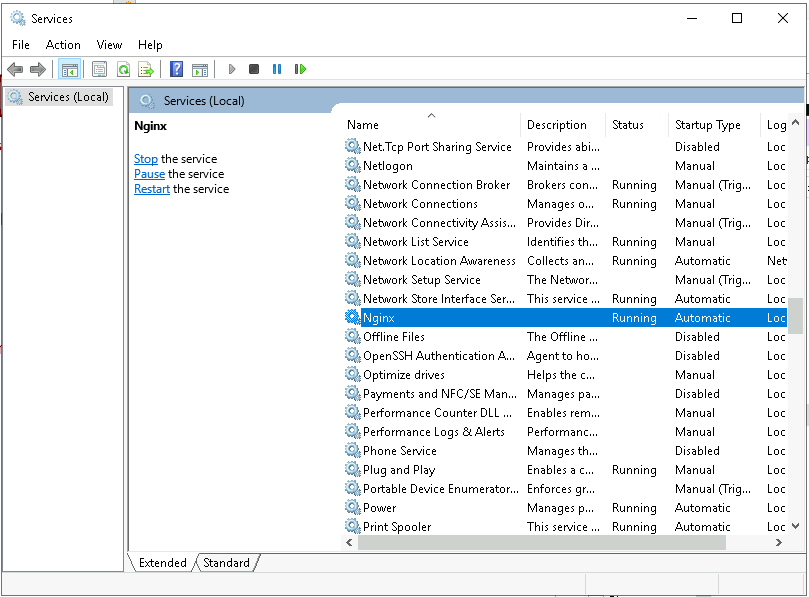
You can right click service name and select start.

Leave a Reply