To see the disk usage of an Amazon S3 bucket, do the following
1) Click on the bucket name
2) Click on Metrics
3) On Next Page, you will see S3 bucket disk usage.
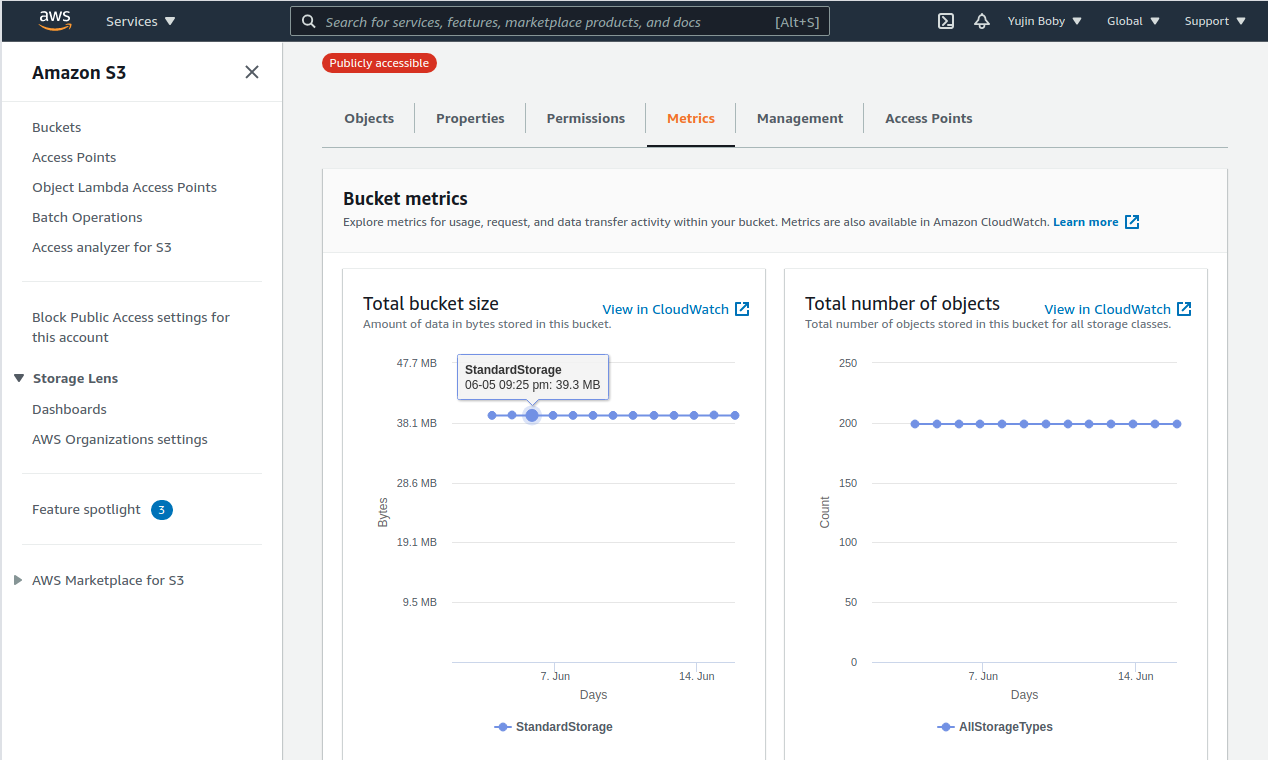
In this case, the bucket size is 39.3 MB.
Method 2: Using calculate size
Click on objects. It will show all files/folders. Select them, them from actions, click “Calculate total size”.
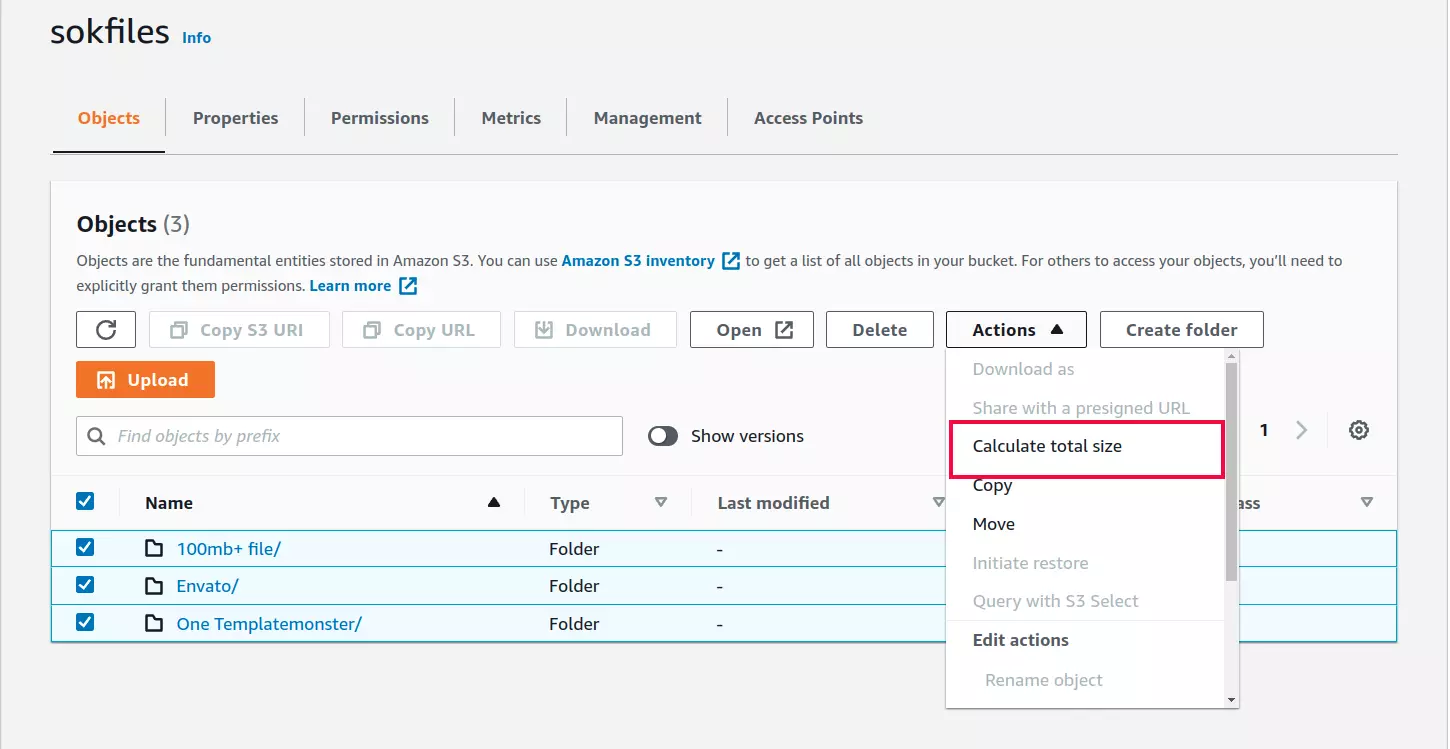
Method 3: using awscli
To find disk usage using awscli, run
aws s3 ls s3://BUCKET_NAME_HERE --recursive --human-readable --summarize
See Amazon S3

Leave a Reply