To change PHP version for a web site hosted in Virtualmin, click on the Virtualmin tab. Select the domain from drop down that you need to change PHP version for.
Virtualmin > YourDomain > Server Configuration > PHP Versions
On this page, select PHP version from drop down.
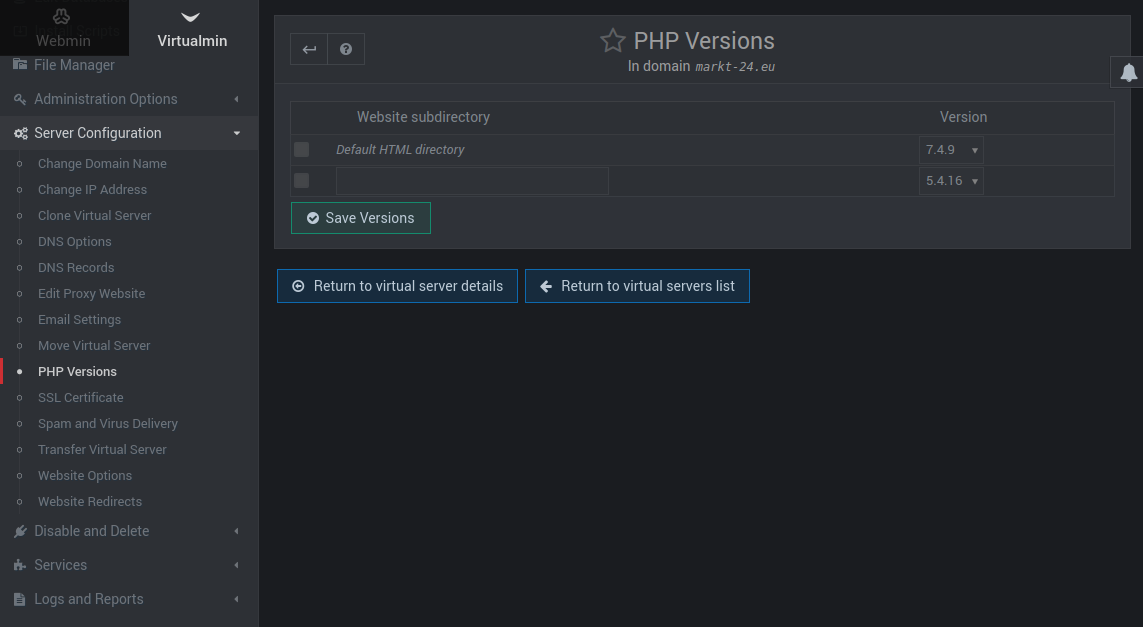
See Virtualmin

Leave a Reply