UPDATE: Google Chrome have this option removed now. But you still can manually enable it by editing config file. See Disable Native Notification on Google Chrome Ubuntu
To enable/disable native notification in Google chrome, go to
chrome://flags/#enable-native-notifications
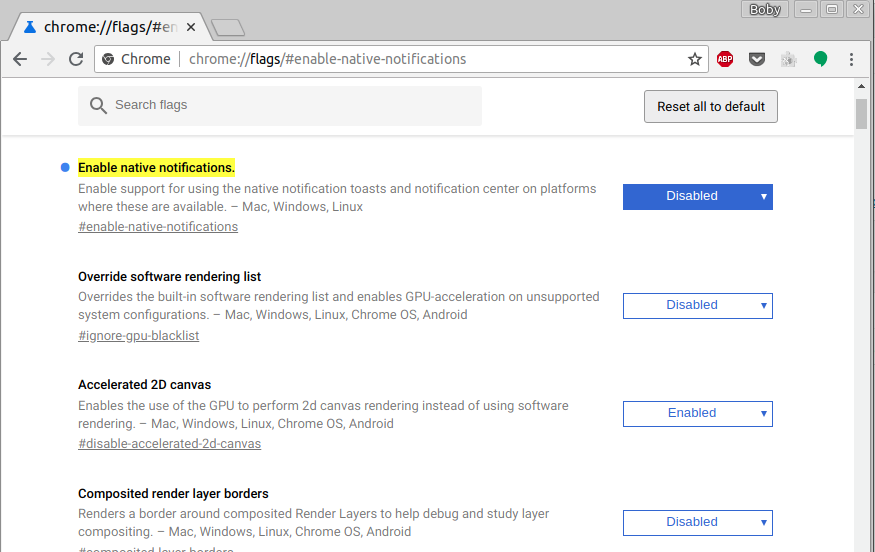
Once native notification is enabled/disabled, you will be asked to restart browser.
On Ubuntu 18.04, i disable Native Notification as it is buggy, come can’t control how long notification shown if you use native notification. With chrome provided notification, you can use javascript to disable notification after predefined time. On Ubuntu 16.04, native notification is disabled by default.
