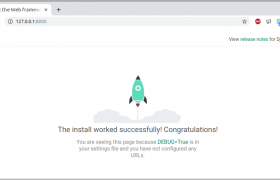Django is a python framework for developing web applications. To install Django, run
pip install django
To create a project, run
django-admin startproject PROJECT_NAME
Django come with built in development server. To start Django development server, change to the project folder and run
./manage.py runserver
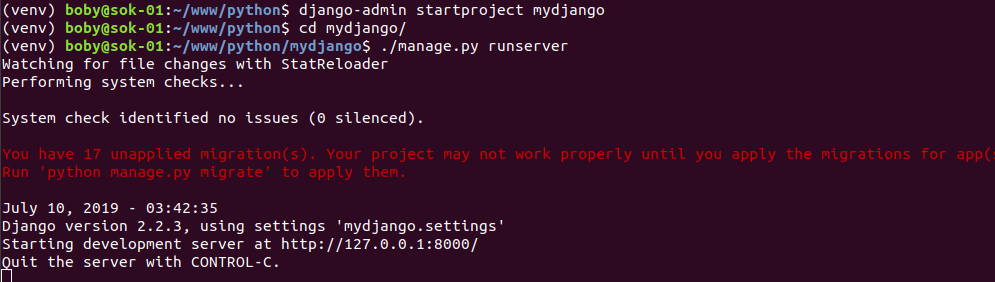
It will start a development web server on url http://127.0.0.1:8000/
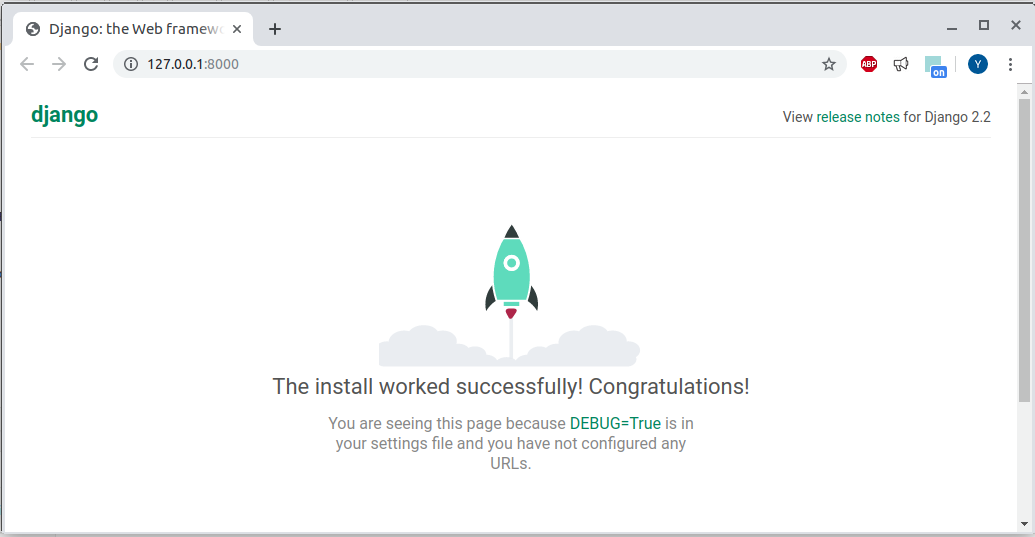
Creating App
A django project consists of multiple apps. Apps do a specific task, can be considered as a module. To create an app, run
python manage.py startapp NAME_OF_APP
To activate the app, you need to edit file
vi PROJECT_NAME/settings.py
Find
INSTALLED_APPS
this list all installed apps, you need to add name of your app to end of the list.