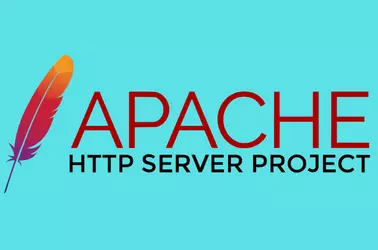It is better to make web site available with one URL. Many sites work with both wwww and non-www (naked domain) urls.
Using www or non-www is personal choice. One advantage of using wwww for URL is when you have lot of sub domains. If you use non-www url, cookies set by the domain will be available to sub domains. This will increase bandwidth usage as cookie need to be sent with every request browser make to web server.
Apache
If you are using Apache web server, you can redirect wwww to non-www URL by adding the following code in the .htaccess file
RewriteEngine On
RewriteCond %{HTTP_HOST} ^www.yourdomain.com [NC]
RewriteRule ^(.*)$ https://yourdomain.com$1 [L,R=301]
Redirect non-www to www
RewriteEngine On
RewriteCond %{HTTP_HOST} ^yourdomain.com [NC]
RewriteRule ^(.*)$ https://www.yourdomain.com$1 [L,R=301]
Nginx
If you use Nginx, it is better to create a server entry for the www URL, and then set a redirect
server {
server_name www.yourdomain.com;
return 301 $scheme://yourdomain.com$request_uri;
}
If you want to use the same server entry for www and non-www, add the following code to the nginx server entry for the website.
Redirect www domain to non-www
if ( $host != 'yourdomain.com' ) {
return 301 https://yourdomain.com$request_uri;
}
If you use custom ports, use
if ( $host != 'yourdomain.com' ) {
return 301 https://yourdomain.com:$server_port$request_uri;
}
Redirect Naked Domain to www
if ( $host != 'www.serverok.in' ) {
return 301 https://serverok.in$request_uri;
}
Related Posts
Redirect
htaccess