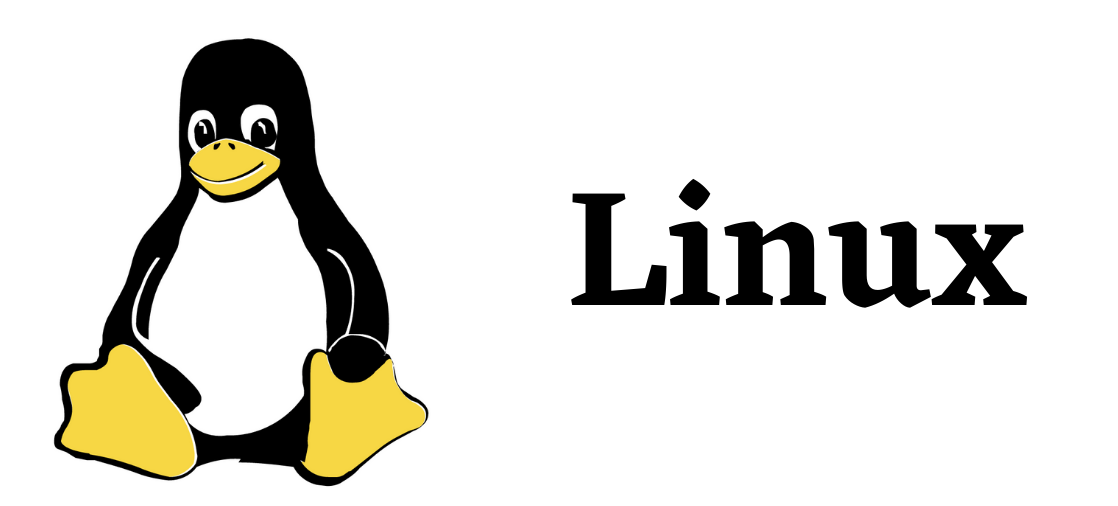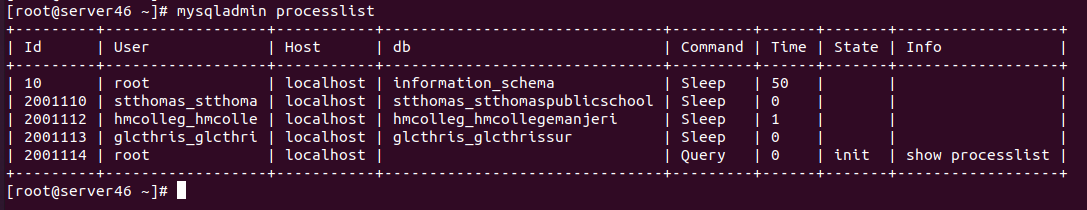To find files that are older than X minutes, use the command
find /path/ -type f -mmin +30This will find all files inside /path/ that are older than 30 minutes.
If you need to delete those files, run
find /path/ -type f -mmin +30 -deleteTo find files created in the last 30 minutes, run
find /path/ -type f -mmin 30See find