After running a scan, maldet will give you command to see result like
maldet --report SCAN_ID
If you need this email sent to your email, use command
maldet --report SCAN_ID EMAIL_ADDR
Example
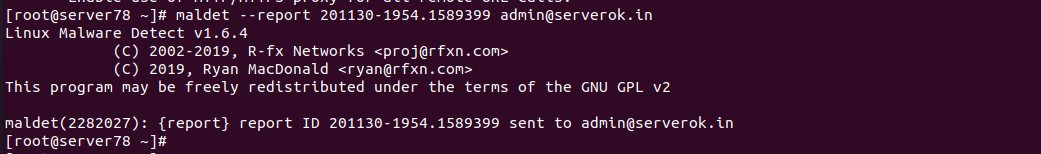
See maldet
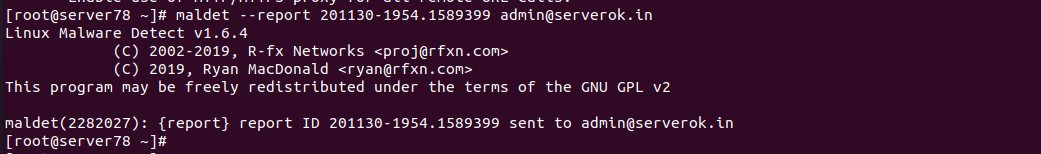
After running a scan, maldet will give you command to see result like
maldet --report SCAN_ID
If you need this email sent to your email, use command
maldet --report SCAN_ID EMAIL_ADDR
Example
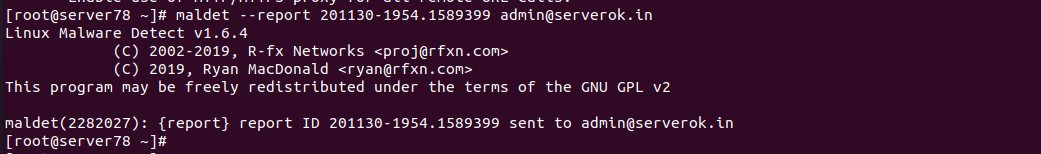
See maldet
maldet is malware scanner for linux. On a shared hosting server, maldet detected one cusomer files as malware, on checking i found it is false positive. It is just a log file written by the application. To avoid getting further email from this application, i added this folder to maldet ignore_paths.
To add a folder to ignore list, edit file
vi /usr/local/maldetect/ignore_paths
Add the folder you need to ignore to end of this file as a new line.
Example
root@server74 [~]# cat /usr/local/maldetect/ignore_paths /home/welgreenkerala/public_html/login/ /usr/local/maldetect /usr/local/sbin/maldet /home/shopatke/public_html/application/logs/ root@server74 [~]#
See maldet
Sent maldet scan report to email
To install maldet, run
cd /usr/local/src wget http://www.rfxn.com/downloads/maldetect-current.tar.gz tar xvf maldetect-current.tar.gz cd maldetect-1* ./install.sh
Configure Maldet to sent email
sed -i 's/email_alert="0"/email_alert="1"/g' /usr/local/maldetect/conf.maldet sed -i 's/email_addr="[email protected]"/email_addr="[email protected]"/g' /usr/local/maldetect/conf.maldet
Update Maldet
maldet -d && maldet -u
To scan everything, run
maldet -a
To scan a folder
maldet -a /path/to/folder
To scan all public_html folders
maldet --scan-all /home?/?/public_html
To scan content created/modified in last 10 days, run
maldet --scan-recent /home?/?/public_html 10