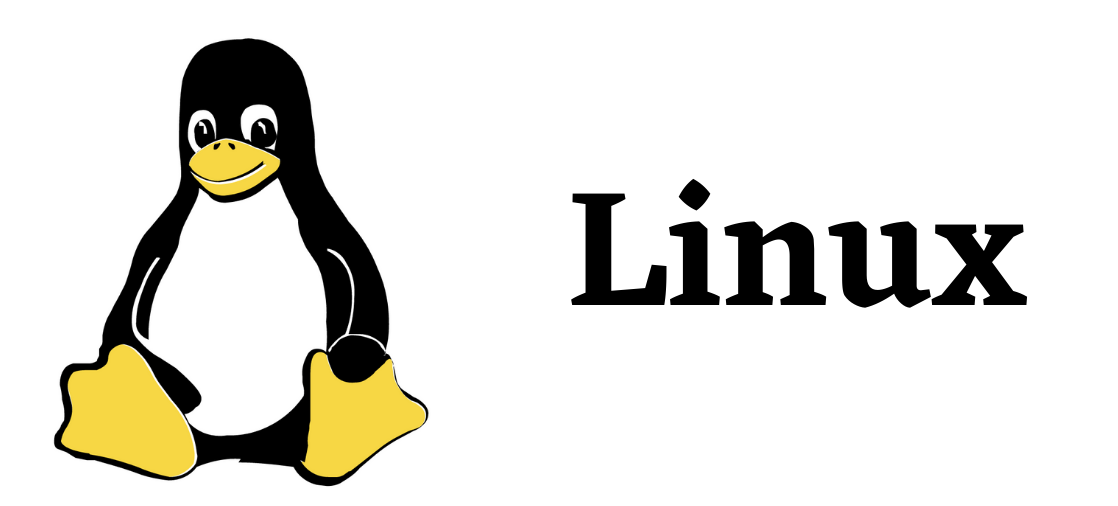To find RAM memory details (model number/manufacturer) in Linux, you can use the command
dmidecode --type 17
To show only model numbers, run
dmidecode --type 17 | grep "Part Number"
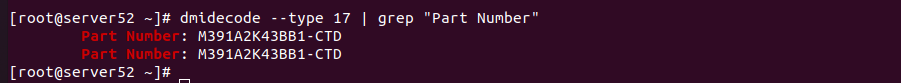
Once you find the Part Number, you can search in google for the part number to see more details about the RAM.
On Ubuntu/Debian, you can install dmidecode with the command
apt install -y dmidecode
On RHEL, CentOS, OracleLinux, you can use the command
yum install dmidecode
On newer RHEL systems, you can use dnf instead of yum.