Sendgrid is a SMTP (Transactional Email Provider).
Sendgrid allow you to send email from your applications using SMTP or API.
Sendgrid is a SMTP (Transactional Email Provider).
Sendgrid allow you to send email from your applications using SMTP or API.
To use postfix to send email using sendgrid, you first you need to install postfix on your server. Edit main.cf
vi /etc/postfix/main.cf
Find
relayhost =
Delete the line. Go to end of the file and add following
smtp_sasl_auth_enable = yes smtp_sasl_password_maps = hash:/etc/postfix/sasl_passwd smtp_sasl_security_options = noanonymous smtp_sasl_tls_security_options = noanonymous smtp_tls_security_level = encrypt header_size_limit = 4096000 relayhost = [smtp.sendgrid.net]:587
Create API Key in SendGrid
Next you need to create an API key in sendgrid. To do this, go to Settings > API Key.
https://app.sendgrid.com/settings/api_keys
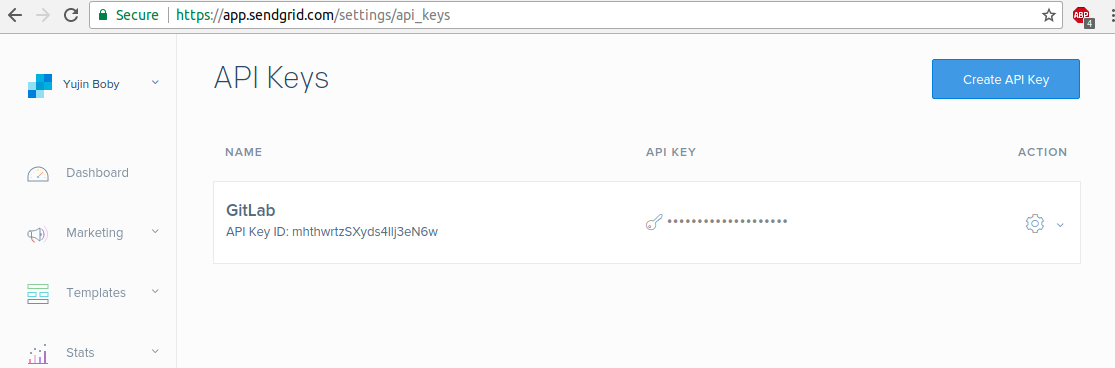
Click “Create API Key” button.
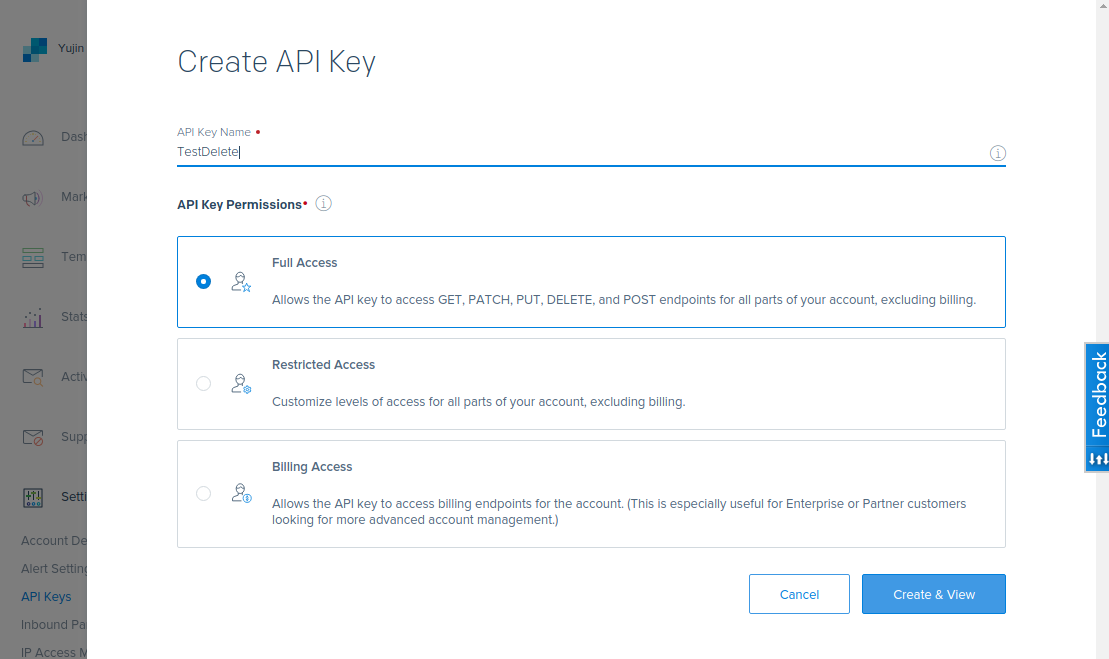
For this test, i just give the new API key Full Access. On next page you will get API key. Copy it and keep it safe as you won’t be seeing it again.
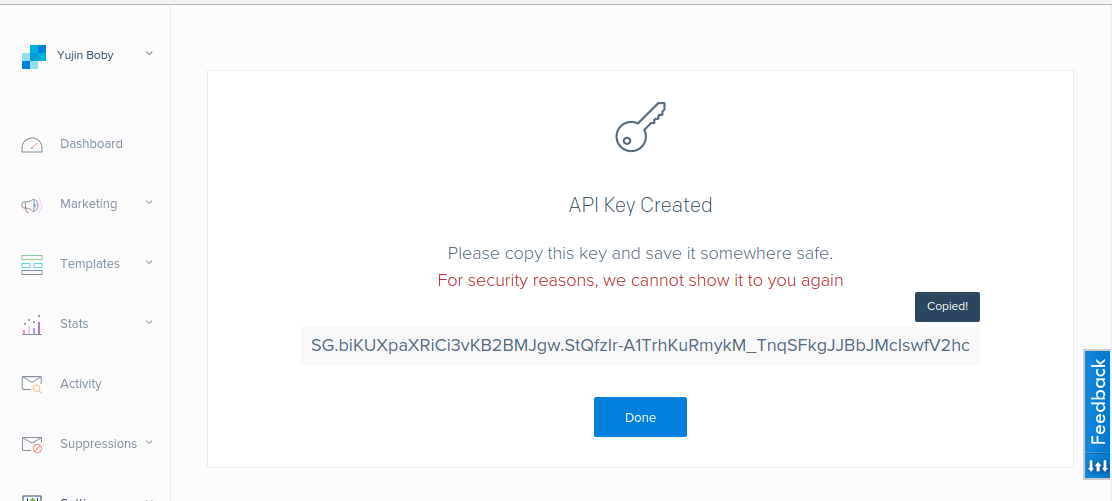
Now you have the SendGrid.com API key, that you can use with postfix.
Add API Key to postfix
Edit file
vi /etc/postfix/sasl_passwd
Add
[smtp.sendgrid.net]:587 apikey:YOUR_API_KEY_HERE
Here is what i have
root@honVm:~# cat /etc/postfix/sasl_passwd
[smtp.sendgrid.net]:587 apikey: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
root@honVm:~#
Now run
postmap /etc/postfix/sasl_passwd
To test email, run
postsuper -d ALL systemctl restart postfix > /var/log/mail.log echo "Hello" | mail -s "test" you@yourdomain.extn tail -f /var/log/mail.log