Tag: zabbix
-
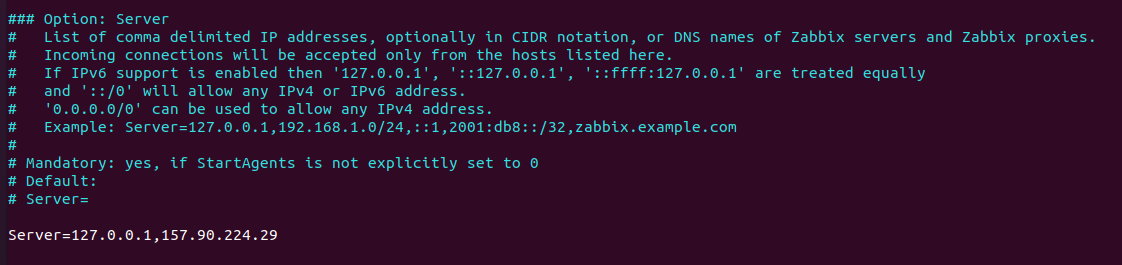
How to install zabbix agent on Ubuntu
To install the Zabbix agent on Ubuntu, run the command
apt install zabbix-agent
To autostart, Zabbix agent on boot, enable it with
systemctl enable zabbix-agent
To manage Zabbix, use commands
systemctl stop zabbix-agent systemctl start zabbix-agent systemctl restart zabbix-agent
To see Zabbix listening port
netstat -lntp | grep zabbix
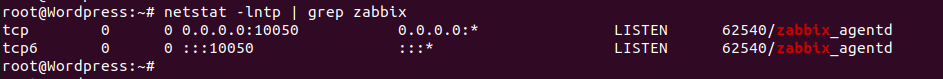
Edit file
vi /etc/zabbix/zabbix_agentd.conf
Find
Server=127.0.0.1
Replace with
Server=127.0.0.1,IP_OF_ZABBIX_SERVER_HERE
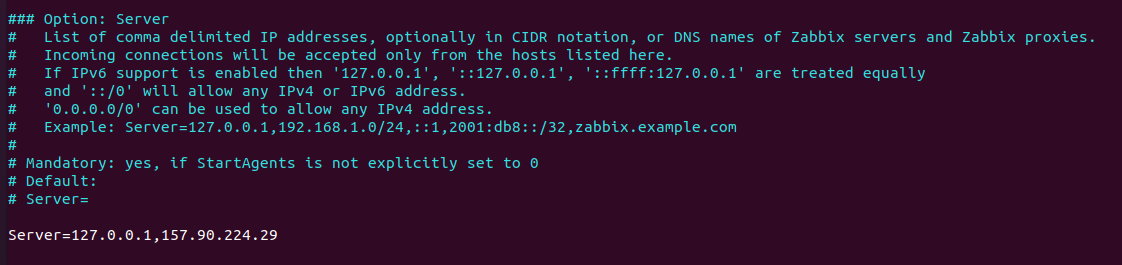
Restart zabbix agent
systemctl restart zabbix-agent
After the Zabbix agent is installed, you need to add the sevrer in your Zabbix installation.
