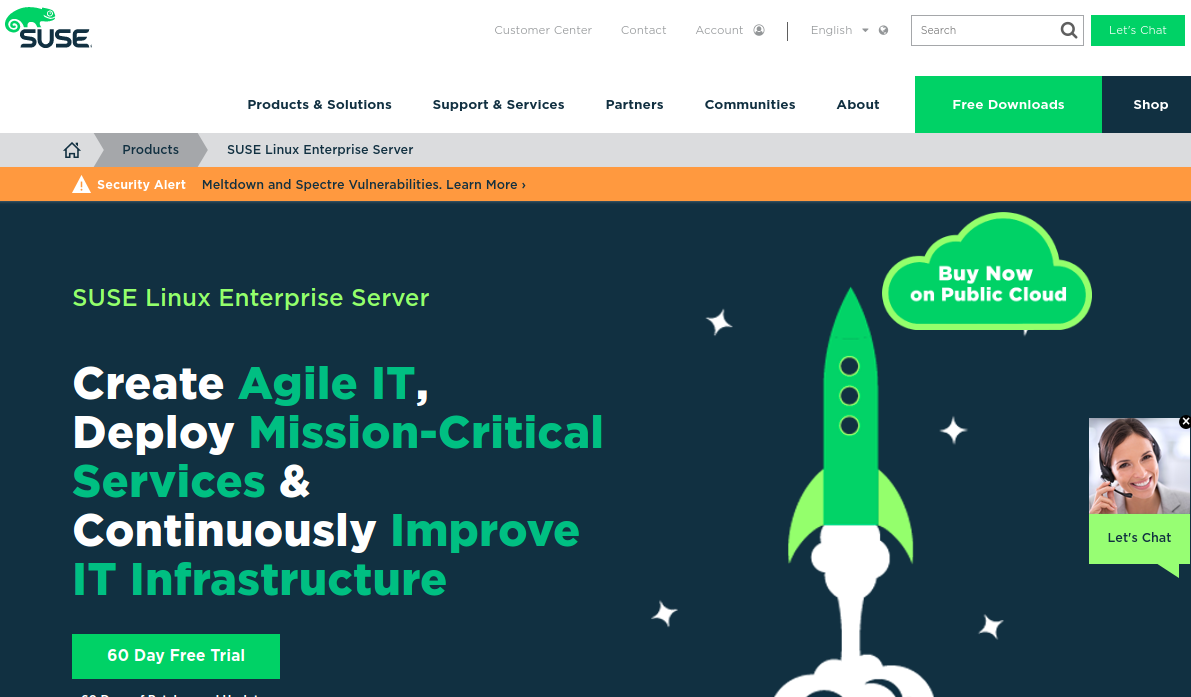
SUSE Linux Enterprise Server is a commercial linux distribution available at
https://www.suse.com/products/server/
To find version, run
cat /etc/*release
Example
# cat /etc/*release SUSE Linux Enterprise Server 12 (x86_64) VERSION = 12 PATCHLEVEL = 3 # This file is deprecated and will be removed in a future service pack or release. # Please check /etc/os-release for details about this release. NAME="SLES" VERSION="12-SP3" VERSION_ID="12.3" PRETTY_NAME="SUSE Linux Enterprise Server 12 SP3" ID="sles" ANSI_COLOR="0;32" CPE_NAME="cpe:/o:suse:sles:12:sp3" #
SUSE Linux use yast package manager.
Installing Software on SUSE Linux
To install software, you can use yast or zypper.
yast is a GUI based software. zypper is command line tool like apt/yum/dnf etc..

Leave a Reply