To install Plesk Control Panel on Linux Server, run
wget https://autoinstall.plesk.com/plesk-installer
chmod +x plesk-installer
./plesk-installerOnce install completed, you will be asked to log in to Plesk URL
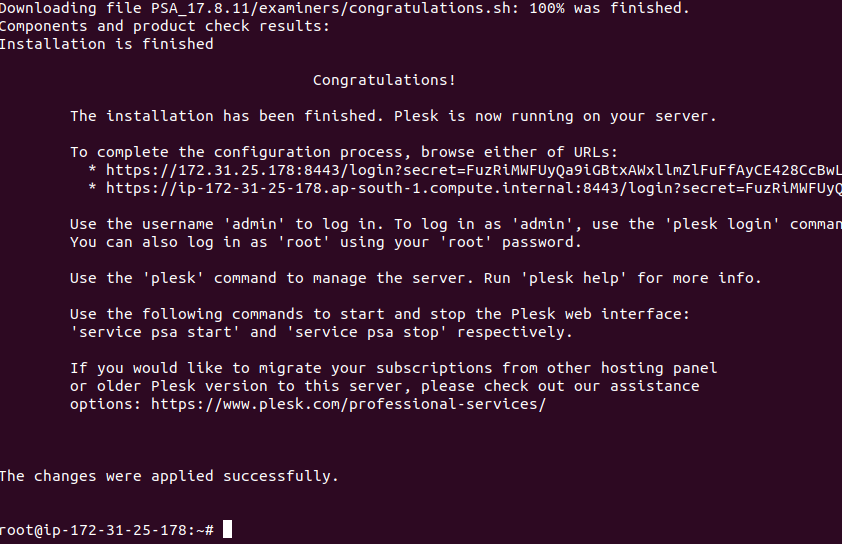
Once on the page, you will be asked to create an admin user.
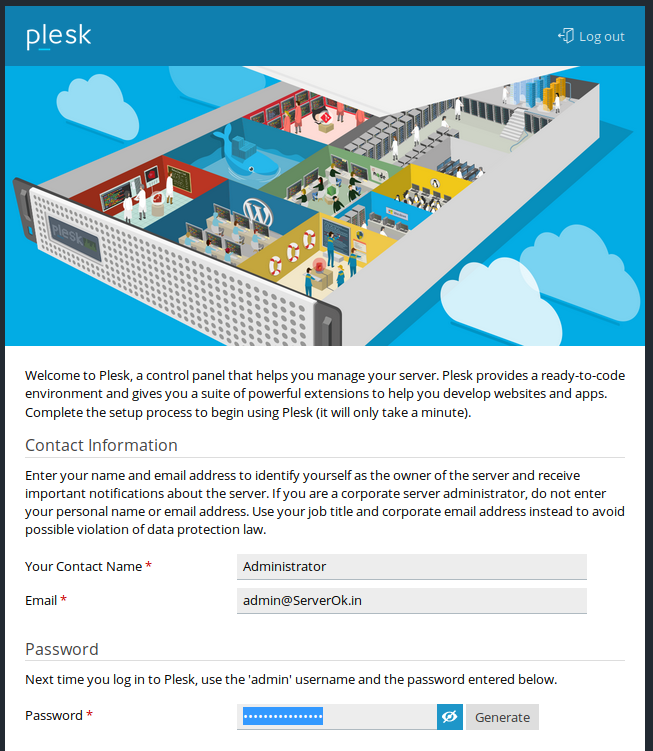
Once this is done, Plesk is ready to use.
You can start/stop Plesk with the command
systemctl stop psa
systemctl start psa

Leave a Reply