To install the latest MariaDB on the CentOS server, go to
https://mariadb.org/download/?t=repo-config
On this page, select CentOS, then select your CentOS version and MariaDB version you need.
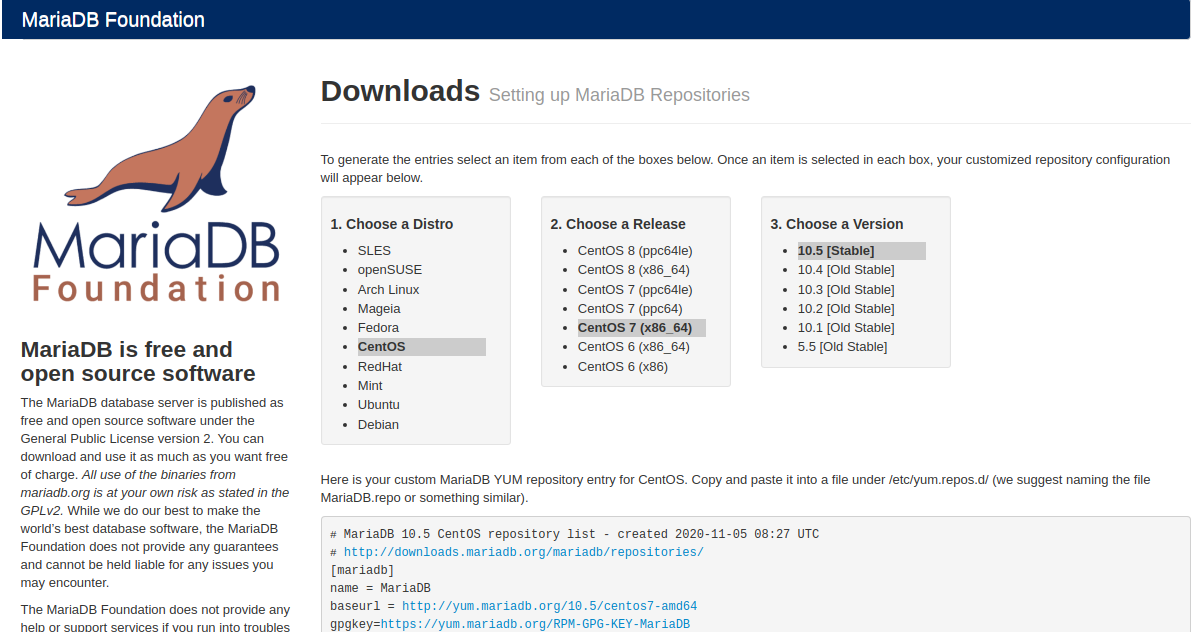
Below you will see instructions for your specific version of CentOS.
Install MariaDB 10.5 on CentOS 7
CentOS 7 by default provide MariaDB 5.5. To install MariaDB 10.5
Create file
vi /etc/yum.repos.d/MariaDB.repo
Add
# MariaDB 10.5 CentOS repository list - created 2020-11-05 08:27 UTC # http://downloads.mariadb.org/mariadb/repositories/ [mariadb] name = MariaDB baseurl = http://yum.mariadb.org/10.5/centos7-amd64 gpgkey=https://yum.mariadb.org/RPM-GPG-KEY-MariaDB gpgcheck=1
Now you can install MariDB with command
yum install MariaDB-server MariaDB-client
To start MariaDB, run
systemctl start mariadb
You can replace start with stop/restart/status. To auto start MariaDB on boot, run
systemctl enable mariadb
See MySQL

Leave a Reply