Magento 2.4.0 come with Two-Factor authentication. Once you installed Magento 2.4.0 or latest you will be asked to setup Two-Factor Autentication.
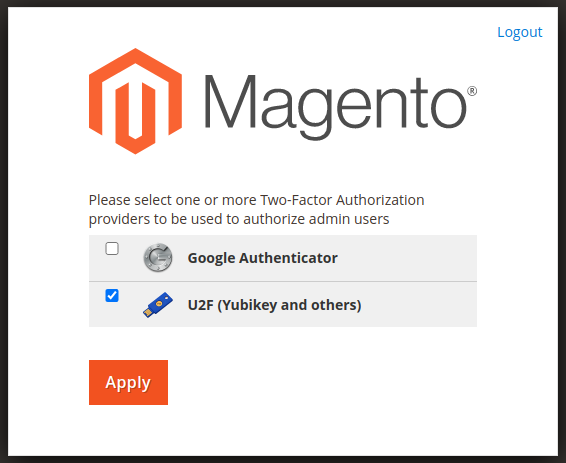
To Disable Two-Factor Authentication, edit file
vi app/etc/config.php
Find
'Magento_TwoFactorAuth' => 1,
Replace with
'Magento_TwoFactorAuth' => 0,
Run commands
php bin/magento setup:upgrade php bin/magento setup:static-content:deploy -f
Now you will be able to login to Magento Admin with out setting up Two-Factor autentication.
See Magento 2

Leave a Reply