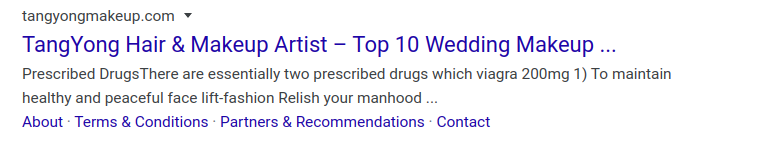PHP cURL module allows you to connect to remote websites and API endpoints to exchange data. To see if you have php-curl enabled, you can check phpinfo() page or run the command “php -m’ and look for curl.
boby@sok-01:~$ php -m | grep curl curl boby@sok-01:~$
If php-curl module is not installed, you can install it on Ubuntu/Debian with the command
apt-get install php-curl
To access the content of a remote web server or API endpoint, you can use the following PHP code.
To make script work with invalid or self signed SSL, add following
curl_setopt($ch, CURLOPT_SSL_VERIFYHOST, false); curl_setopt($ch, CURLOPT_SSL_VERIFYPEER, false);If you want to make a POST request, you can use the following code
'Yujin Boby', 'email' => 'admin@serverok.in' ); $ch = curl_init($url); curl_setopt($ch, CURLOPT_RETURNTRANSFER, true); curl_setopt($ch, CURLOPT_POST, true); curl_setopt($ch, CURLOPT_POSTFIELDS, http_build_query($data)); curl_setopt($ch, CURLOPT_USERAGENT, 'Mozilla/5.0 (Windows NT 11.0; Win64; x64) AppleWebKit/537.36 (KHTML, like Gecko) Chrome/58.0.3029.110 Safari/537.3'); $response = curl_exec($ch); curl_close($ch);Back to PHP