To encrypt a file using gpg command, run
gpg -o myfile.tar.gpg --symmetric myfile.tar
Now it will ask for a password. Once you enter password 2 times, file will be encrypted.
Decrypt
To decrypt a file, run
gpg myfile.tar.gpg
It will ask for the password, once you enter password, get file decrypted.
Example
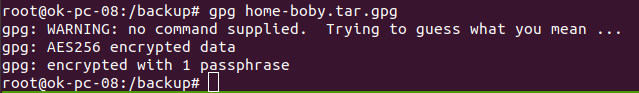
This encryption process will also compress the file.
-rw-r--r-- 1 root root 1559767040 Oct 1 08:35 home-boby.tar -rw-r--r-- 1 root root 666947870 Oct 1 08:24 home-boby.tar.gpg
In above example, 1.5 GB tar file get compressed into 600 MB file when encrypted with gpg
