To disable hot corner in linux mint, go to settings
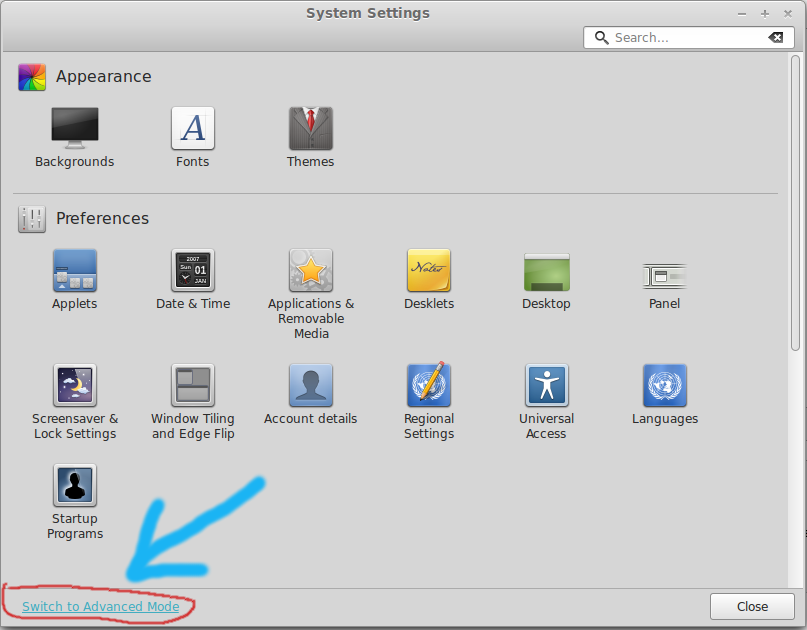
Go to advanced settings
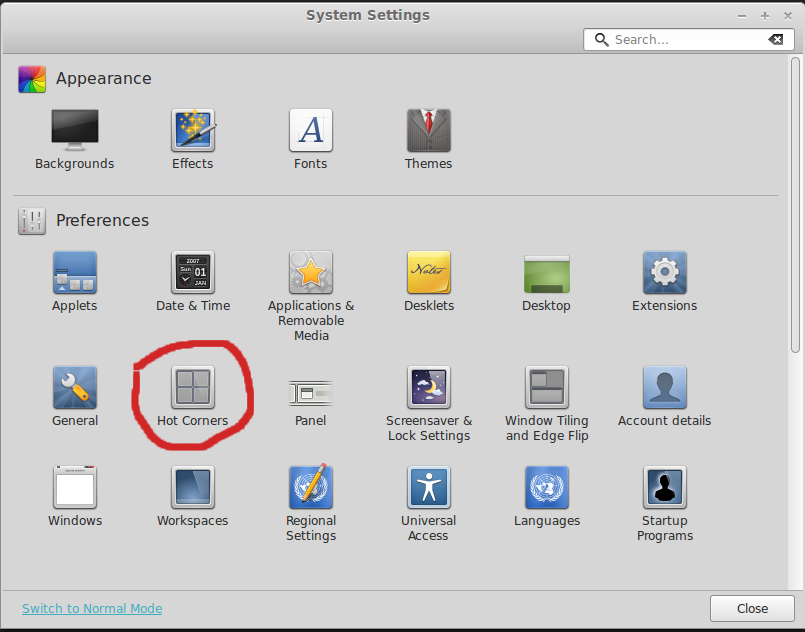
Click Hot Corners,
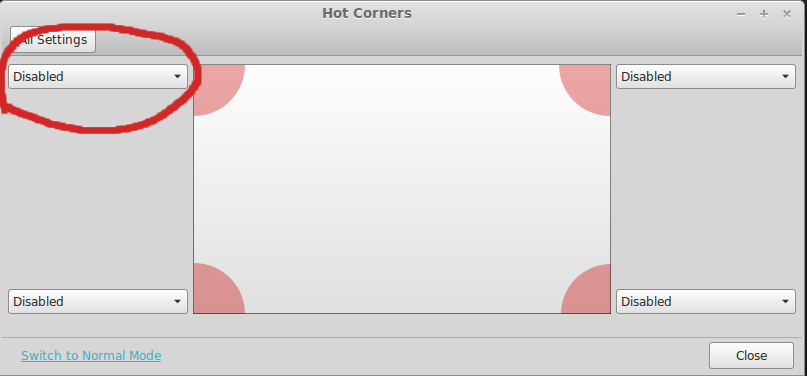
From the dorp down, select Disabled.
To disable hot corner in linux mint, go to settings
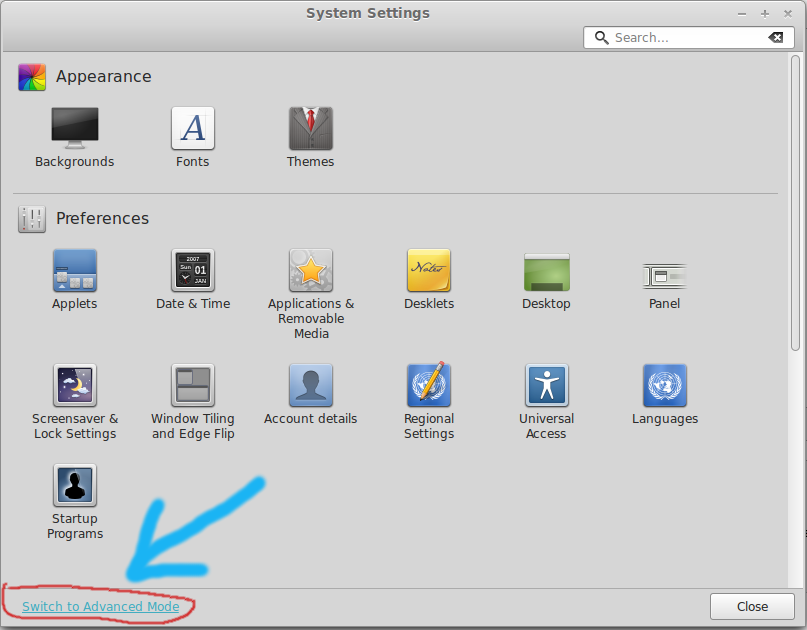
Go to advanced settings
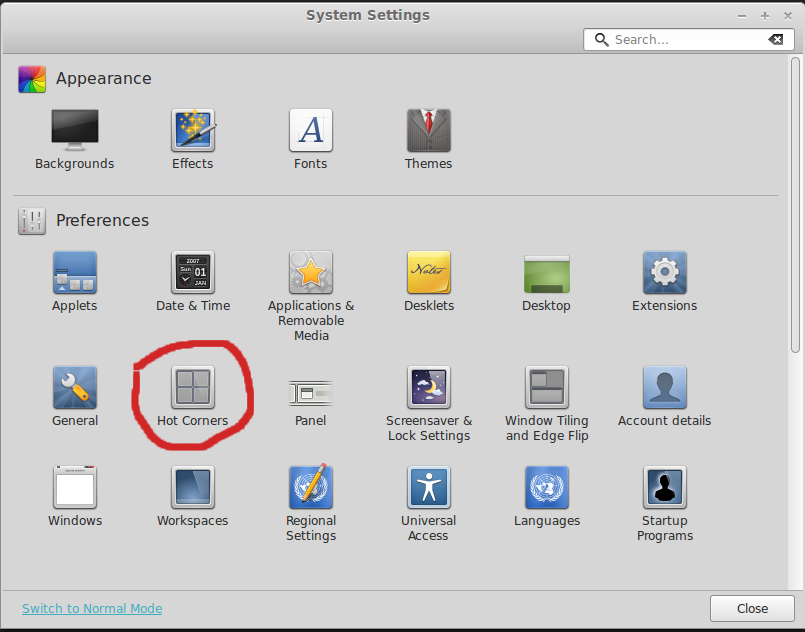
Click Hot Corners,
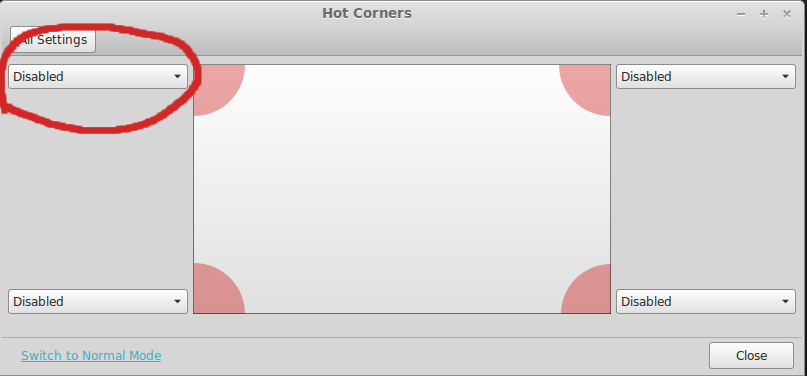
From the dorp down, select Disabled.
lynx is a text based browser for Linux and FreeBSD
yum install lynx
apt install lynx
wget http://lynx.isc.org/release/lynx2.8.5.tar.gz tar -zxvf lynx2.8.5.tar.gz cd lynx2-8-5 ./configure make make install
cd /usr/ports/www/lynx make make install make clean rehash
On FreeBSD, to see if lynx is installed
server26# pkg_info|grep lynx lynx-2.8.6d18 A non-graphical, text-based World-Wide Web client server26#
See Linux Commands