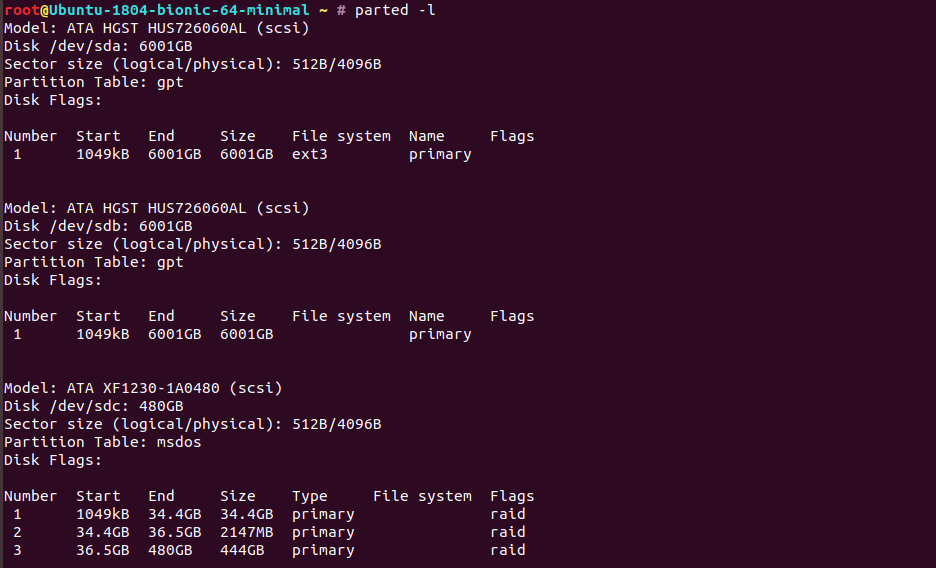NFS (Network File System) is a protocol that allows a computer to access files over a network as if they were stored on its local hard drive. It was developed by Sun Microsystems in the 1980s and has become a popular file sharing protocol for Linux operating systems.
On RHEL-based distro
yum install nfs-utils -y
To mount NFS drive, use
mount -t nfs 10.160.0.5:/shared-data /var/www/html
In the above command 10.160.0.5:/shared-data is the NFS drive, replace it with your NFS drive.
Back to mount