VHD or VHDx (newer version) is a Virtual Hard Disk file format used by Microsoft’s Hyper-V. To Open a VHD disk on Ubuntu, you can use guestmount command.
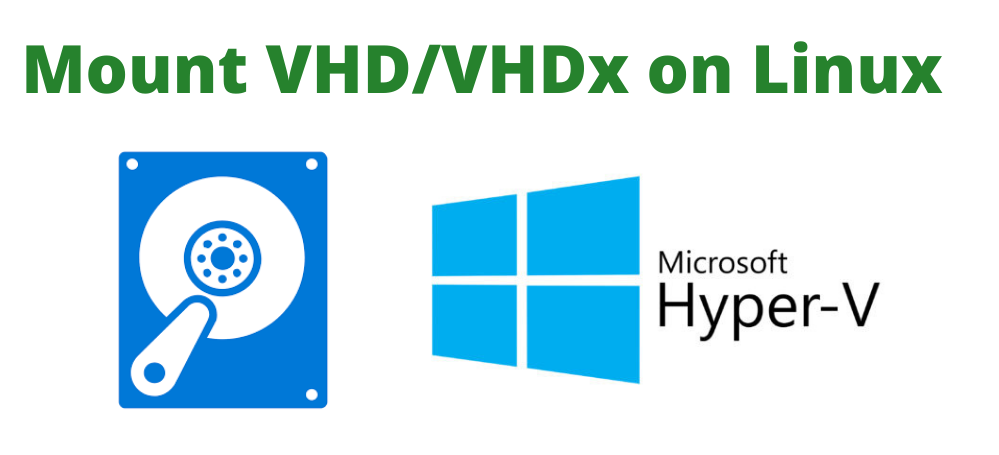
To install guestmount, run the command
apt-get install libguestfs-toolsTo see list of partiions available in a VHD/VHDx file, you can run
virt-list-partitions FILE_NAME.vhdxExample
root@ip-172-30-1-114:/mnt# virt-list-partitions srv-kirikas-storage.vhdx
/dev/sda1
/dev/sda2
root@ip-172-30-1-114:/mnt# To mount a partition, run
guestmount -a srv-kirikas-storage.vhdx -m DEVICE --ro MOUNT_POINTExample
root@ip-172-30-1-114:/mnt# mkdir /vhdx/
root@ip-172-30-1-114:/mnt# guestmount -a srv-kirikas-storage.vhdx -m /dev/sda2 --ro /vhdx/
root@ip-172-30-1-114:/mnt# In the above example, /vhdx is the mount point, you need to create an empty folder before mounting.
See mount

Leave a Reply