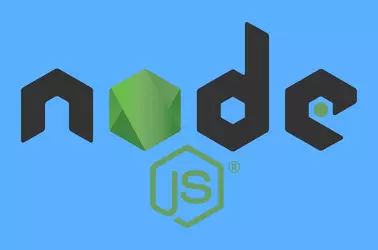Yarn is a package manager for JavaScript like npm. It is commonly used for managing dependencies for Node.js applications, but it can also be used for front-end development with frameworks like Rmeact, Angular, and Vue.js.
To install the Yarn package manager on ubuntu, run:
curl -sL https://dl.yarnpkg.com/debian/pubkey.gpg | gpg --dearmor | sudo tee /usr/share/keyrings/yarnkey.gpg >/dev/null echo "deb [signed-by=/usr/share/keyrings/yarnkey.gpg] https://dl.yarnpkg.com/debian stable main" | sudo tee /etc/apt/sources.list.d/yarn.list sudo apt-get update && sudo apt-get install yarn
Back to Node.js