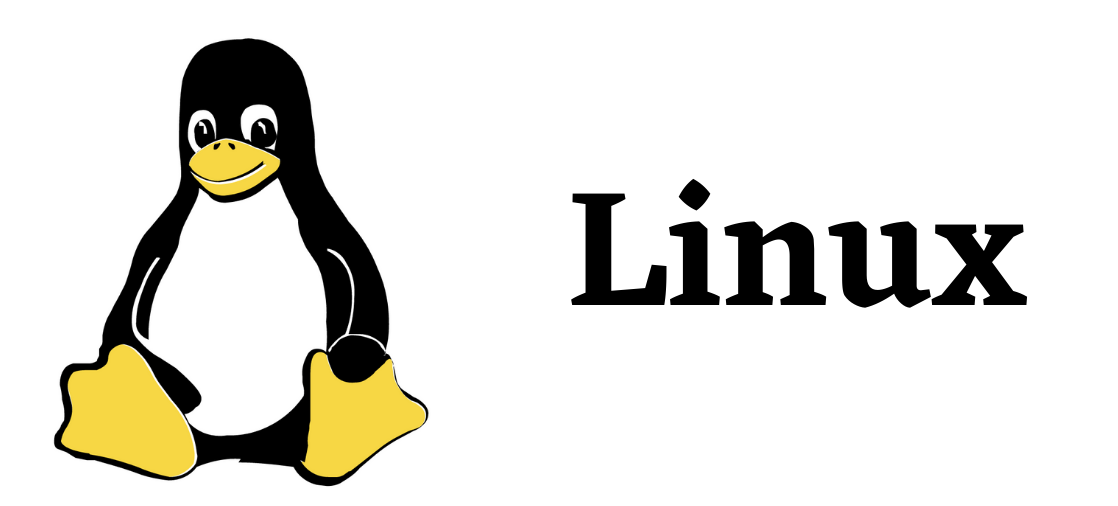To instal pureftpd from source, go to
http://download.pureftpd.org/pub/pure-ftpd/releases/
find latest version download link.
Download and Install
At the time of this post, latest version is 1.0.49, always use latest version when you are installing.
cd /usr/local/src
wget https://download.pureftpd.org/pub/pure-ftpd/releases/pure-ftpd-1.0.49.tar.gz
tar -zxvf pure-ftpd-1.0.49.tar.gz
cd pure-ftpd-1.0.*
./configure --with-puredb
make
make check
make install
The software is now installed in /usr/local/sbin/pure-ftpd
To start the server, just run the following command
/usr/local/sbin/pure-ftpd
Common Errors during install
If you get error: no acceptable C compiler found in $PATH, install gcc with
yum install gcc -y
Firewall
FTP need following ports open in firewall.
TCP 21
TCP 30000-50000
Enable MySQL support
If you need to enable MySQL support in pure-ftpd, then run configure command with following option.
./configure --with-mysql --with-uploadscript --with-extauth
Configuration Files
During installation, configuration file get copied to
/etc/pure-ftpd.conf
You can edit it as required.
To start pure-ftpd with configuration file, run
/usr/local/sbin/pure-ftpd /etc/pure-ftpd.conf
To enable system users login, set UnixAuthentication to yes.
UnixAuthentication yes
MinUID 100
MinUID specify lowest id of users that is allowed to login to user. You can uncomment it if you need user root or any other system users to login. But this maybe insecure as FTP comminication is done with out encryption.
NAT
If you are behind NAT, you need to uncomment following settings. This is required for most cloud providers like Amazon AWS, Google Cloud, Microsoft Azure. To see if you have NAT, see if your Public IP is configured inside your server. You can list IP configured in your server with command ip a
PassivePortRange 30000 50000
ForcePassiveIP 192.168.0.1
Replace 192.168.0.1 with your public IP. If you are using Amazon AWS, then it will be your Elastic IP address. If you don’t use Elastic IP, then it is your public IP.
See PureFTPd