To provision SSL certificate using acme.sh with manual DNS verification method, run
acme.sh --issue -d DOMAIN_NAME --dns -d www.DOMAIN_NAME --yes-I-know-dns-manual-mode-enough-go-ahead-please
When you run this command, you will get DNS TXT entry that needed to be added to your DNS server. Login to your DNS provider, add the DNS entry, then run the following command to confirm the SSL creation.
acme.sh --renew -d DOMAIN_NAME -d www.DOMAIN_NAME --yes-I-know-dns-manual-mode-enough-go-ahead-please --debug
See acme.sh

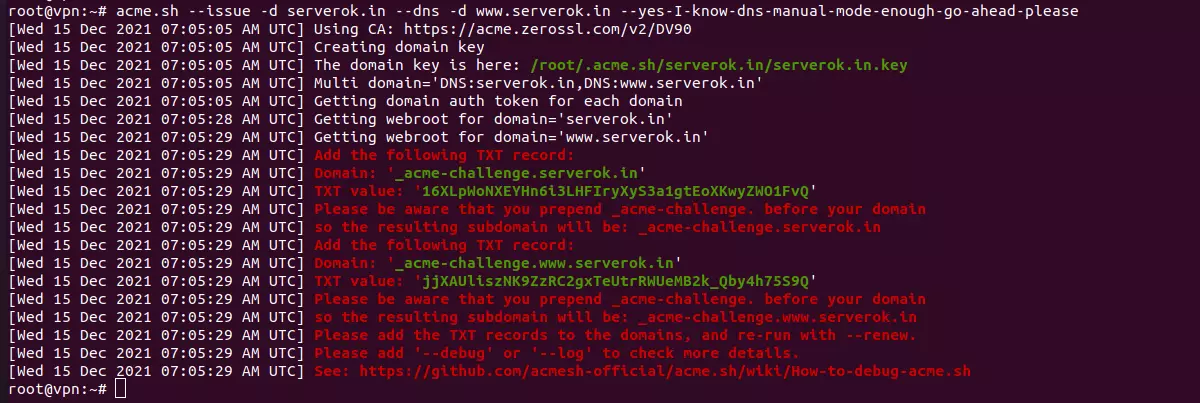
Leave a Reply