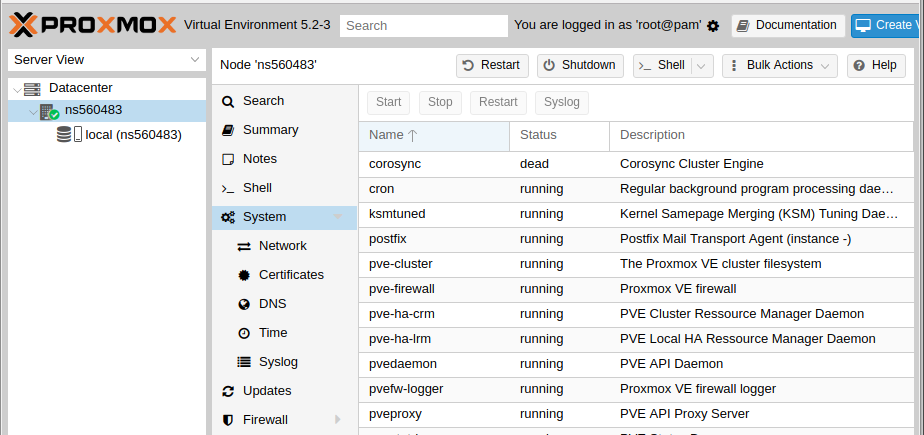
To add ISO images to proxmox server, login to server as user root, then go to folder “/var/lib/vz/template/iso”. You can download ISO for operating system you need to this folder.
cd /var/lib/vz/template/iso
For Debian 10
wget https://cdimage.debian.org/debian-cd/current/amd64/iso-cd/debian-10.5.0-amd64-netinst.iso
For Debian 9
wget https://cdimage.debian.org/debian-cd/current/amd64/iso-cd/debian-9.4.0-amd64-netinst.iso
For Fedora 28
wget https://download.fedoraproject.org/pub/fedora/linux/releases/28/Server/x86_64/iso/Fedora-Server-dvd-x86_64-28-1.1.iso
See proxmox

Leave a Reply