To find WordPress version, check file
wp-includes/version.php
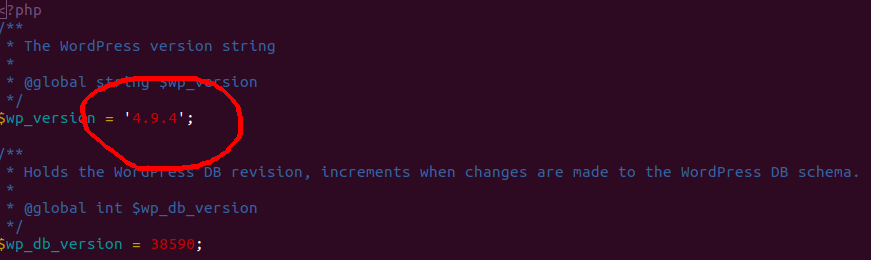
See WordPress
To remove logo from bitnami wordpress, login to SSH as user “bitnami”, then run
sudo /opt/bitnami/apps/wordpress/bnconfig --disable_banner 1
Now restart web server
sudo /opt/bitnami/ctlscript.sh restart apache
If you are using Nginx, run
sudo /opt/bitnami/ctlscript.sh restart nginx
I was setting up a wordpress web site to use Amazon S3 + Cloudfront as CDN. I used w3 total cache plugin for this. w3 total cache plugin have option to auto create Amazon S3 bucket and cloudfront distribution, for for this, you need to give Amazon AWS API keys.
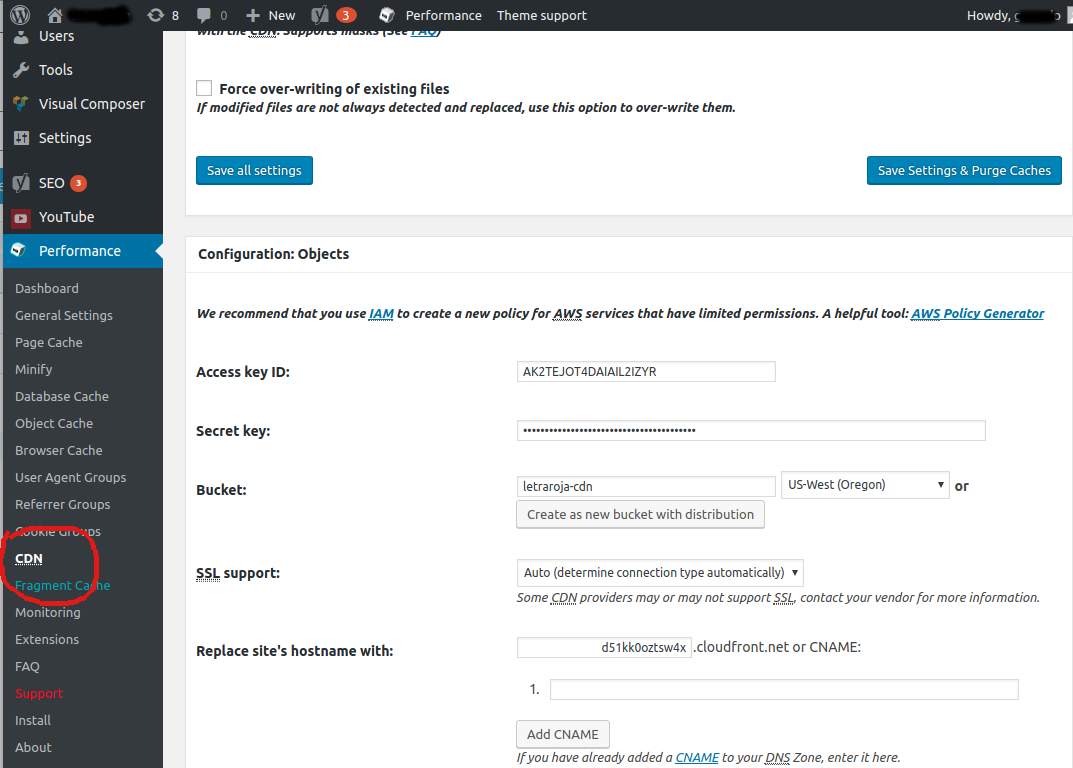
Clicking the button “Create as new bucket with distribution” will auto create s3 bucket and cloudfront for you.
if you site have images already uploaded, you need to upload them to Amazon S3. This can be done with W3 Total Cache.
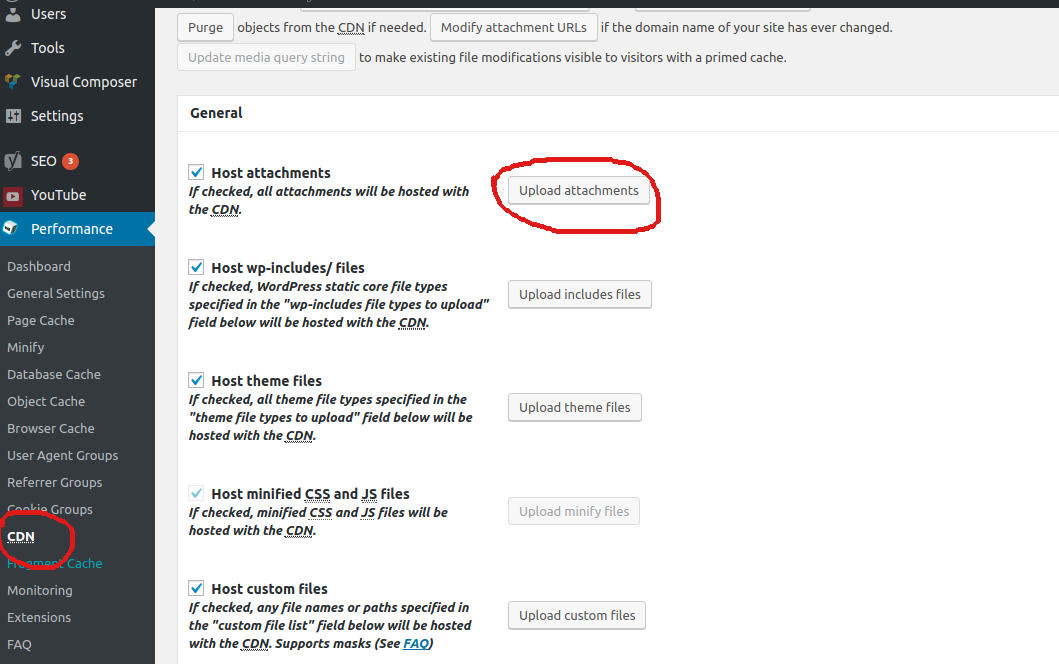
If you have lot of files, upload may fail. You may need to use Amazon AWS CLI tool to do the upload.
aws s3 sync /opt/bitnami/apps/wordpress/htdocs/wp-content/uploads/ s3://your-bucket-name/wp-content/uploads/
If needed, you can upload themes and plugins folder too
aws s3 sync /opt/bitnami/apps/wordpress/htdocs/wp-content/plugins/ s3://your-bucket-name/wp-content/plugins/ aws s3 sync /opt/bitnami/apps/wordpress/htdocs/wp-content/themes/ s3://your-bucket-name/wp-content/themes/
WordPress run its sheduled tasks using wp-cron.php, this get called every time visitor visits web site. This is not efficient method for high traffic web sites. Since this have to be loaded using web server, it can cause web server process hang if your cronjob take more time to finish. It is better disable wordpress cronjob and set a real cronjob.
To disable wordpress cronjob, edit wp-config.php file, add following
define('DISABLE_WP_CRON', true);Now set a cronjob as follows
*/15 * * * * cd /home/user/public_html; php wp-cron.php > /dev/null 2>&1https://scanwp.net – Scan WordPress for plugins/theme installed
Add the following code to wp-config.php to get WordPress work behind a reverse proxy
if (isset($_SERVER['HTTP_X_FORWARDED_PROTO']) && $_SERVER['HTTP_X_FORWARDED_PROTO'] == 'https') {
$_SERVER['HTTPS']='on';
}update wp_options set option_value="https://yourdomain.extn" where option_name="siteurl" or option_name="home";Add the following to wp-config.php
define( 'WP_MEMORY_LIMIT', '256M' );To disable wordpress cronjob, add
define('DISABLE_WP_CRON', true);to end of wp-config.php
Now you can set a cronjob with following code
*/5 * * * * cd /var/www/html; php -q wp-cron.php