I was setting up a wordpress web site to use Amazon S3 + Cloudfront as CDN. I used w3 total cache plugin for this. w3 total cache plugin have option to auto create Amazon S3 bucket and cloudfront distribution, for for this, you need to give Amazon AWS API keys.
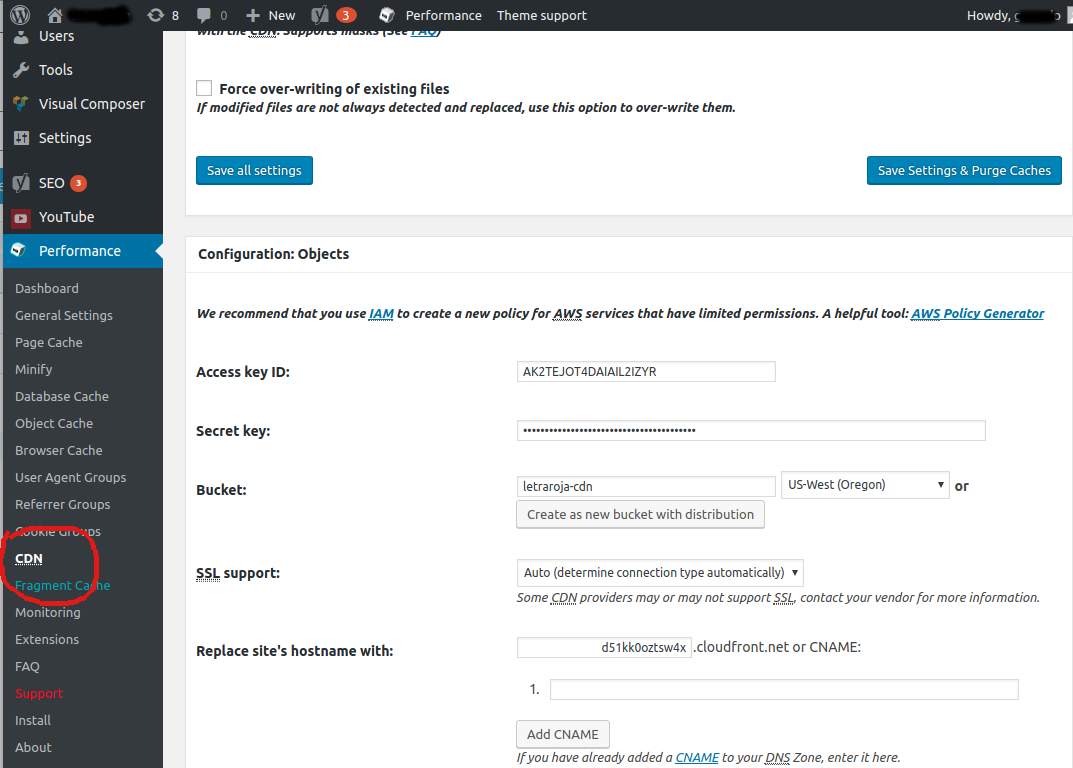
Clicking the button “Create as new bucket with distribution” will auto create s3 bucket and cloudfront for you.
if you site have images already uploaded, you need to upload them to Amazon S3. This can be done with W3 Total Cache.
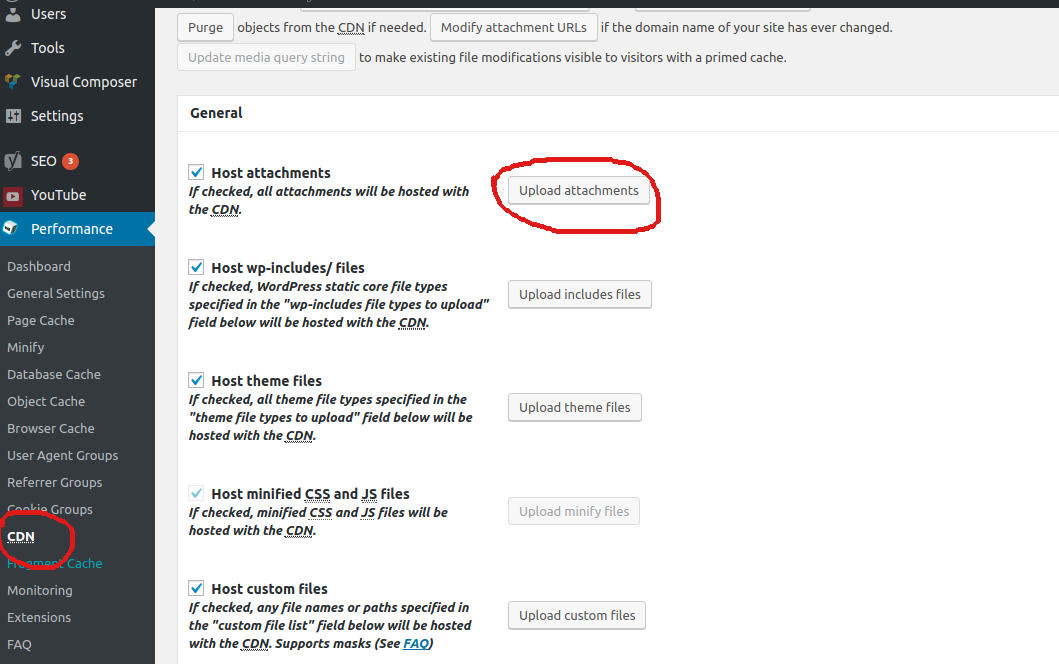
If you have lot of files, upload may fail. You may need to use Amazon AWS CLI tool to do the upload.
aws s3 sync /opt/bitnami/apps/wordpress/htdocs/wp-content/uploads/ s3://your-bucket-name/wp-content/uploads/
If needed, you can upload themes and plugins folder too
aws s3 sync /opt/bitnami/apps/wordpress/htdocs/wp-content/plugins/ s3://your-bucket-name/wp-content/plugins/ aws s3 sync /opt/bitnami/apps/wordpress/htdocs/wp-content/themes/ s3://your-bucket-name/wp-content/themes/

Leave a Reply