Go to
https://www.ioncube.com/loaders.php
Download latest version of ionCube Loader
cd /usr/local/src wget https://downloads.ioncube.com/loader_downloads/ioncube_loaders_lin_x86-64.tar.gz tar xvf ioncube_loaders_lin_x86-64.tar.gz cd ioncube
Find out PHP version you are using with command
php -v
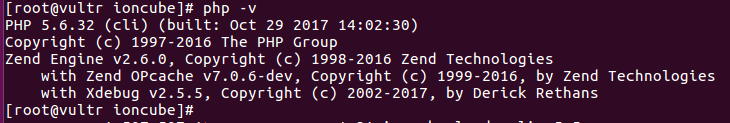
Here we have PHP version 5.6, now you need to find the available loaders for PHP 5.6 with command
ls -l | grep 5.6
The one we needed is ioncube_loader_lin_5.6.so
You need to copy it to PHP extension_dir directory.
To find location of extension_dir, run
php -i | grep extension_dir
For default php installation, it will be /usr/lib64/php/modules
So copy it the loader with command
cp ioncube_loader_lin_5.6.so /usr/lib64/php/modules
Edit php.ini
vi /etc/php.ini
Add
zend_extension = ioncube_loader_lin_5.6.so
At this point, php -m will show ionCube loader.
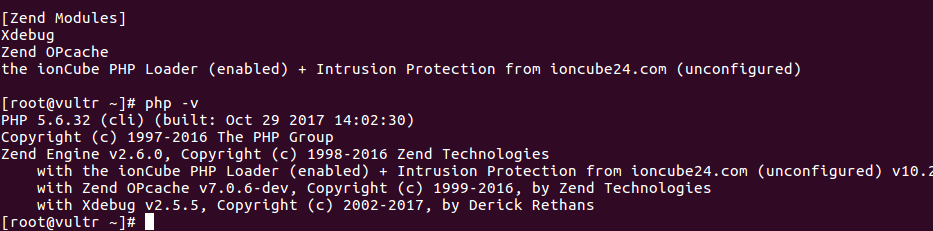
Now restart web server with
service httpd restart

Leave a Reply