On a CentOS 7 Plesk server DNS failed to start. Plesk on CentOS 7 use named-chroot.service for starting DNS.
I tried to start DNS with
systemctl restart named-chroot
On checking status, it shows DNS failed to start
systemctl status named-chroot
I removed Bind DNS server using command
plesk installer
Removed all bind related packages with yum. Removed all DNS configs from /etc and /var/named folder.
Reinstalled Bind DNS and run plesk repair to fix DNS entry
plesk repair dns
But it did not resolve the problem. I checked named.conf with
named-checkconf /etc/named.conf
It showned error is related with
acl common-allow-transfer {
11.11.12.100/255.255.255.0;
1637:4100:203:6664::/64;
};
Problem is fixed by removing the entry “11.11.12.100/255.255.255.0” from
Plesk > Tools & Settings > DNS Zone Template > Transfer Restrictions Template
You can use IP or CIDR here. But you don’t need this if you don’t have secondary DNS servers.
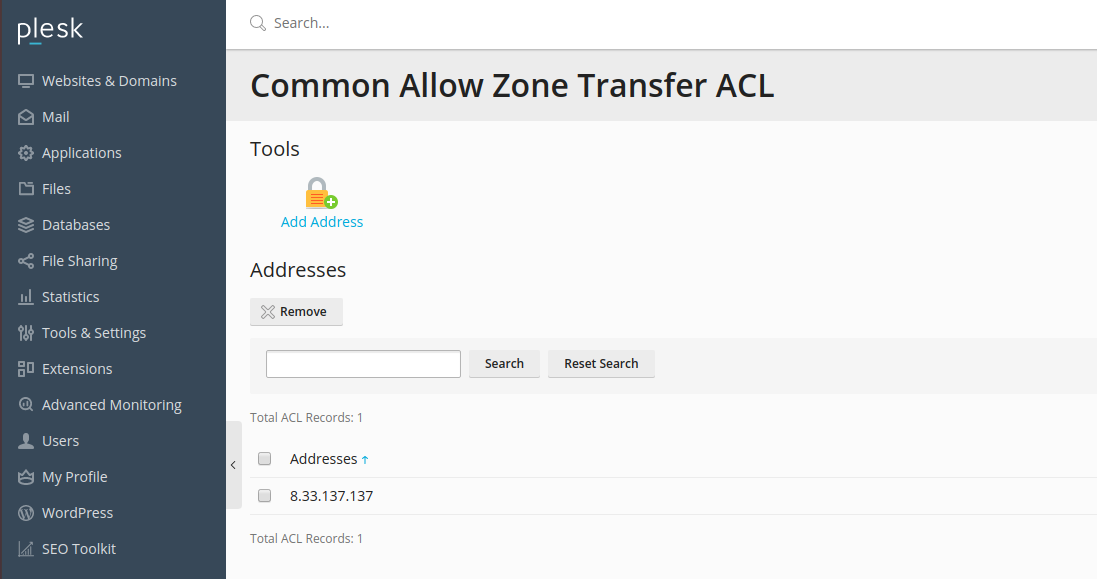

Leave a Reply