When login to CentOS 8 using SSH, you get a message asking you to enable web console.
Activate the web console with: systemctl enable --now cockpit.socket
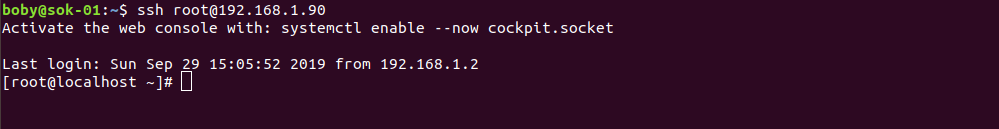
You can uninstall cockpit with command
yum remove cockpit*
If you just need to disable the message, delete the file
rm -f /etc/motd.d/cockpit
This is actually a symlink to file /run/cockpit/motd
See CentOS 8

Leave a Reply