To change PHP version for a site, first find available PHP handlers, this can be done with command
/usr/local/psa/admin/bin/php_handlers_control --list
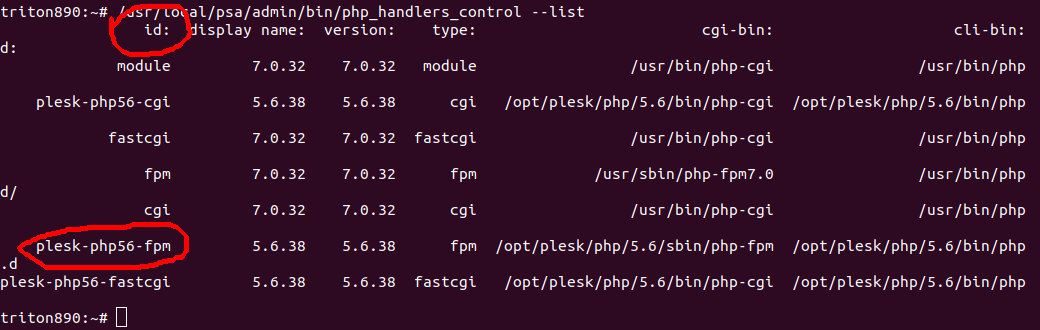
You need to find the id for the PHP handler. For PHP 5.6 fpm, it is “plesk-php56-fpm”.
To change a sites PHP version to PHP 5.6, run
plesk bin domain -u DOMAIN_NAME_HERE -php_handler_id plesk-php56-fpm
Example
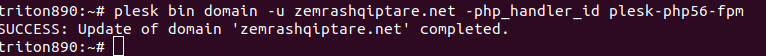

Leave a Reply