Google Remove Desktop allow you to connect/share your share your computer with others.
https://remotedesktop.google.com/
You need google chrome browser to install Google Remote Desktop. To install go to
https://remotedesktop.google.com/support
Click on the download link
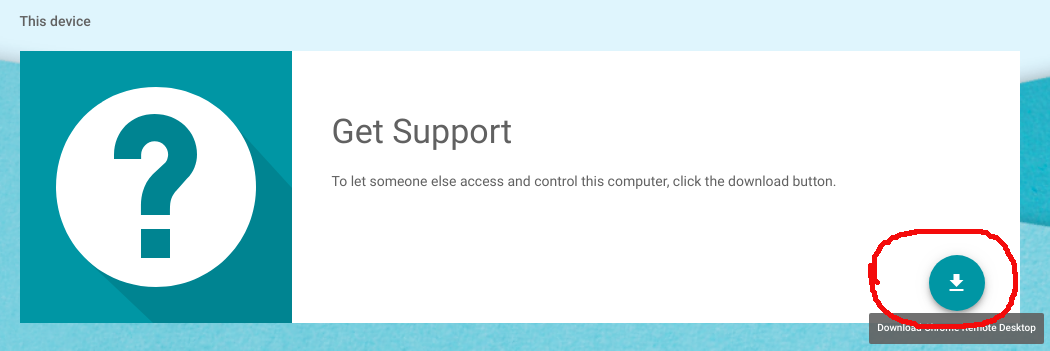
This will download and install Google Remote Desktop plugin in your computer.
You can also download Google Chrome Browser plugin directly from
https://chrome.google.com/webstore/detail/chrome-remote-desktop/gbchcmhmhahfdphkhkmpfmihenigjmpp/
To access the plugin, open a new Tab in google chrome
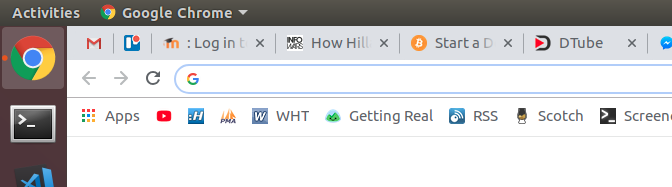
Click on “App”. On next page, you will have link to start Chrome Remote Desktop.
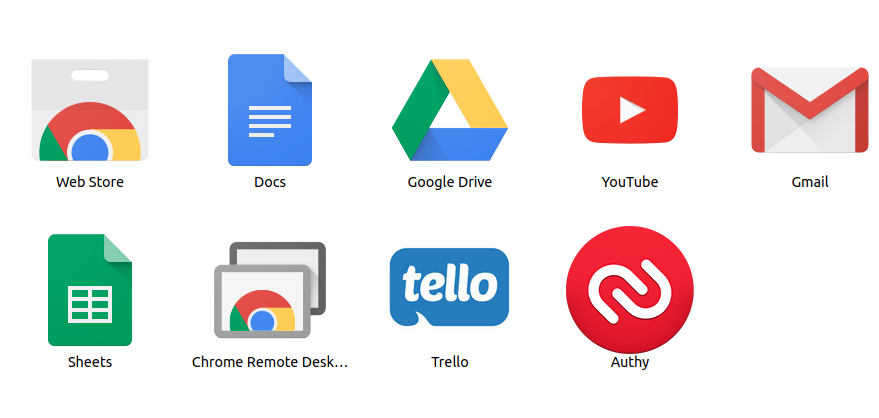
Click on “Chrome Remote Desktop”
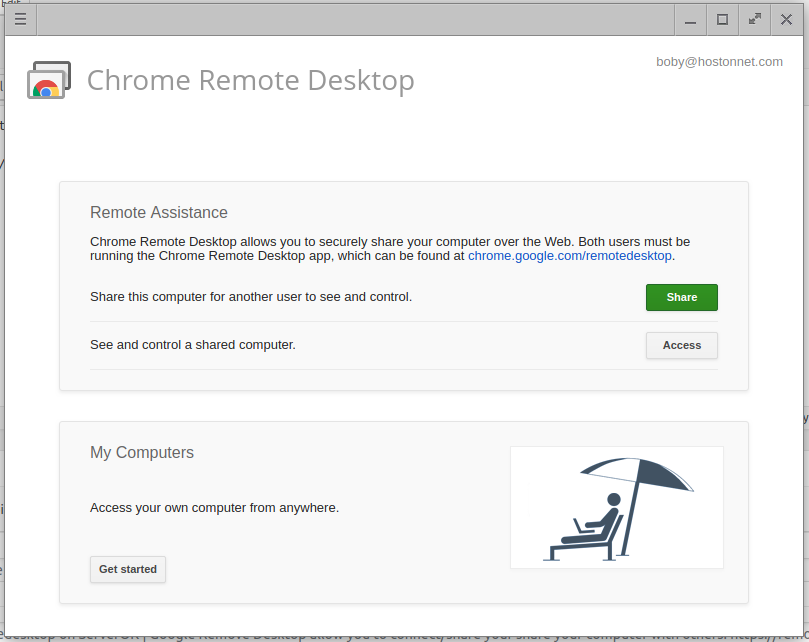
To share your computer with others, click on green Share button. If you have not already installed software, you will be asked to install google remote desktop software, then you get a invite code, that you can share with others to give access to your computer.

Leave a Reply