To create new hosting account in Cpanel/WHM, login to WHM at
http://yourserverip/whm
Now to go
Home » Account Functions » Create a New Account
You can also use the search box on left top side of WHM. Search for “create”, then click on “Create a New Account” link.
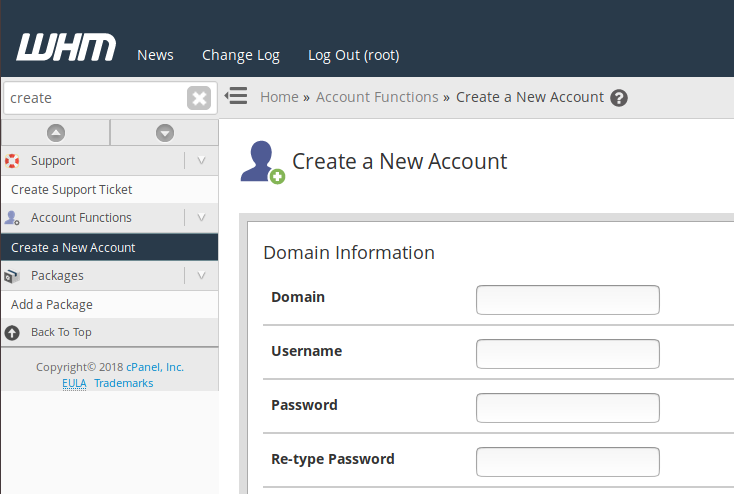
On “Create a New Account” page, you need to enter your domain name. User name will be auto generated. Click “Password Generator” to generate secure password. Make sure you copy this password as you need it later for login to Cpanel/FTP.
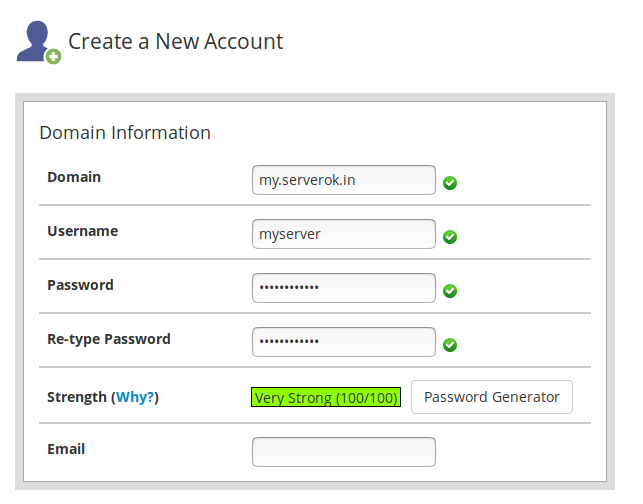
Scroll down and click “Create button”.
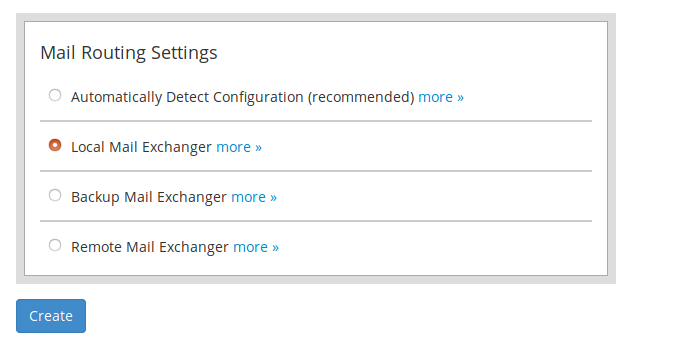
Now your hosting account is ready.
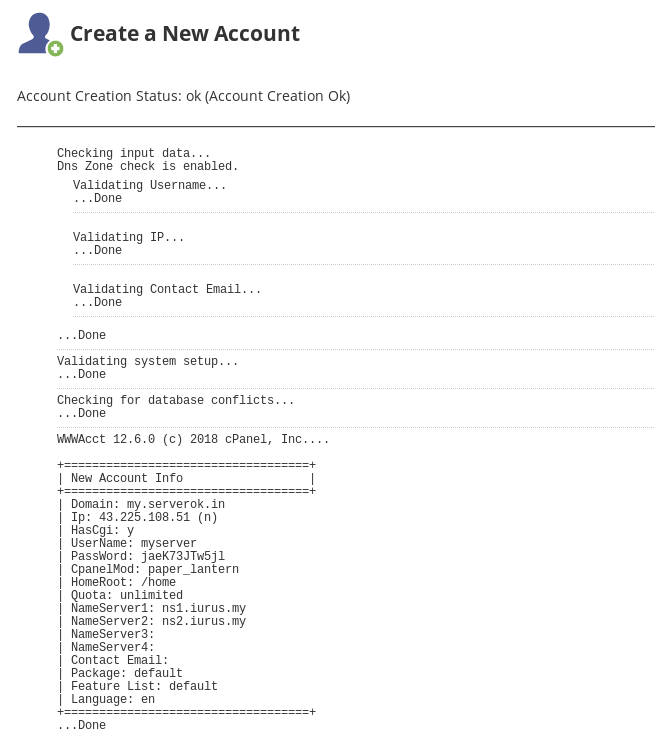
You will be able to login to Cpanel at
http;//yoru-server-ip/cpanel
Change PHP version
To change PHP version for a web site, login to cpanel at
http;//yoru-server-ip/cpanel
Once logged in search “php”
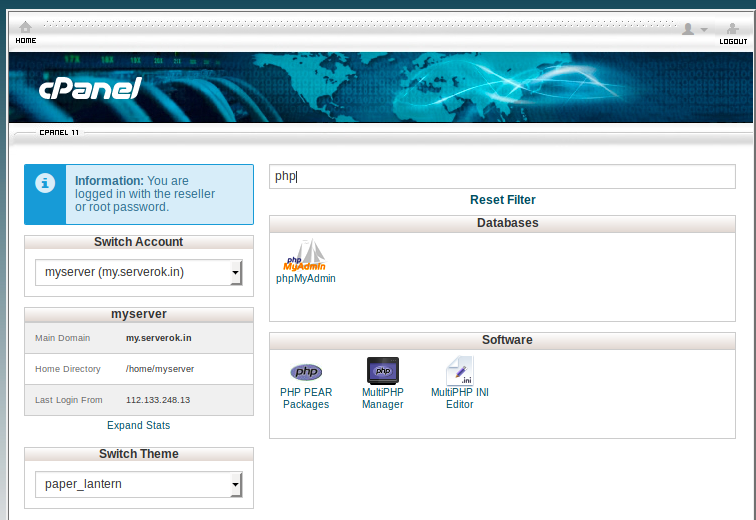
Click on “MultiPHP Manager” button. On next page, you will be able to change PHP version for the web site.
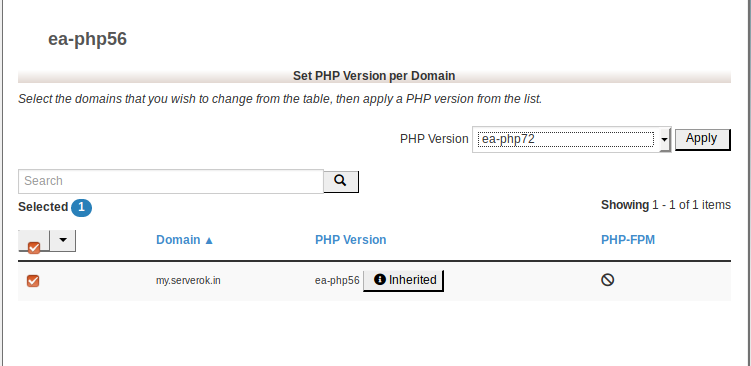
On this page, click the checkbox right side of your domain name. From “PHP Version” drop down, select the PHP version you need. Click Apply. Now your site have selected PHP version.

Leave a Reply