To verify Apache module is loaded, run
[root@ip-172-31-29-220 ~]# apachectl -M | grep deflate deflate_module (shared) [root@ip-172-31-29-220 ~]#
Create file
vi /etc/httpd/conf.d/gzip.conf
Add following content
# Restrict compression to these MIME types AddOutputFilterByType DEFLATE text/plain AddOutputFilterByType DEFLATE text/html AddOutputFilterByType DEFLATE application/xhtml+xml AddOutputFilterByType DEFLATE text/xml AddOutputFilterByType DEFLATE application/xml AddOutputFilterByType DEFLATE application/xml+rss AddOutputFilterByType DEFLATE application/x-javascript AddOutputFilterByType DEFLATE text/javascript AddOutputFilterByType DEFLATE text/css AddOutputFilterByType DEFLATE image/png AddOutputFilterByType DEFLATE image/gif AddOutputFilterByType DEFLATE image/jpeg # Level of compression (Highest 9 - Lowest 1) DeflateCompressionLevel 9 # Netscape 4.x has some problems. BrowserMatch ^Mozilla/4 gzip-only-text/html # Netscape 4.06-4.08 have some more problems BrowserMatch ^Mozilla/4\.0[678] no-gzip # MSIE masquerades as Netscape, but it is fine BrowserMatch \bMSI[E] !no-gzip !gzip-only-text/html # Make sure proxies don't deliver the wrong content Header append Vary User-Agent env=!dont-vary
Restart Apache with
service httpd restart
To verify gzip is working, run
curl -I -H 'Accept-Encoding: gzip,deflate' http://YOUR-SITE-URL/ 2>/dev/null | grep gzip
You will see something like
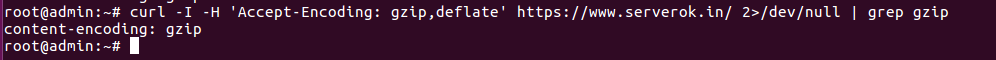
NOTE: gzip compression only works if you have a reasonably large file. If your file is very small, then gzip won’t do anything.
See gzip

Leave a Reply