Nginx status is provided by http_stub_status module. To verify if your Nginx is installed with this module, run
nginx -V 2>&1 | grep -o with-http_stub_status_module
If the result shows “with-http_stub_status_module”, you have the module installed.
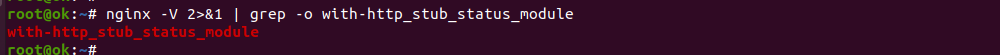
To enbale stats edit nginx configuration file for your web site, add following code
location /nginx_status {
stub_status;
}
To linmit access to this page, you can use allow
location /nginx_status {
stub_status;
allow 127.0.0.1;
allow YOUR_IP_HERE;
deny all;
}
Replace YOUR_IP_HERE with your actial IP address.
Restart nginx with
systemctl restart nginx
Now you should be able to see nginx server stats at url
https//yourdomain.com/nginx_status
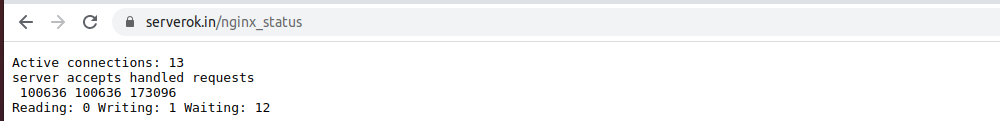
See Nginx

Leave a Reply