After installing ERPnext, when login for first time, i get error message
Scheduler Inactive
Background jobs are not running. Please contact Administrator.
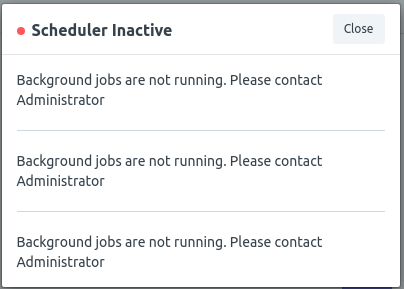
To fix this, login to the user that is used to install erpnext, then change to the erpnext folder
su - erpnext cd ~/erpnext
Now run
bench --site SITE_NAME_HERE enable-scheduler
This will set following cronjobs
erpnext@ip-172-31-38-185:~/erpnext$ crontab -l 0 10 * * * cd /home/erpnext/erpnext && /home/erpnext/erpnext/env/bin/bench update --auto >> /home/erpnext/erpnext/logs/auto_update_log.log 2>&1 0 */6 * * * cd /home/erpnext/erpnext && /usr/local/bin/bench --site all backup >> /home/erpnext/erpnext/logs/backup.log 2>&1 erpnext@ip-172-31-38-185:~/erpnext$
Related Posts

Leave a Reply