On an Amazon EC2 server, the server won’t boot. On checking the serial console, the server was stuck with an error message
[FAILED] Failed to mount /sysroot See 'systemctl status sysroot.mount' for details.
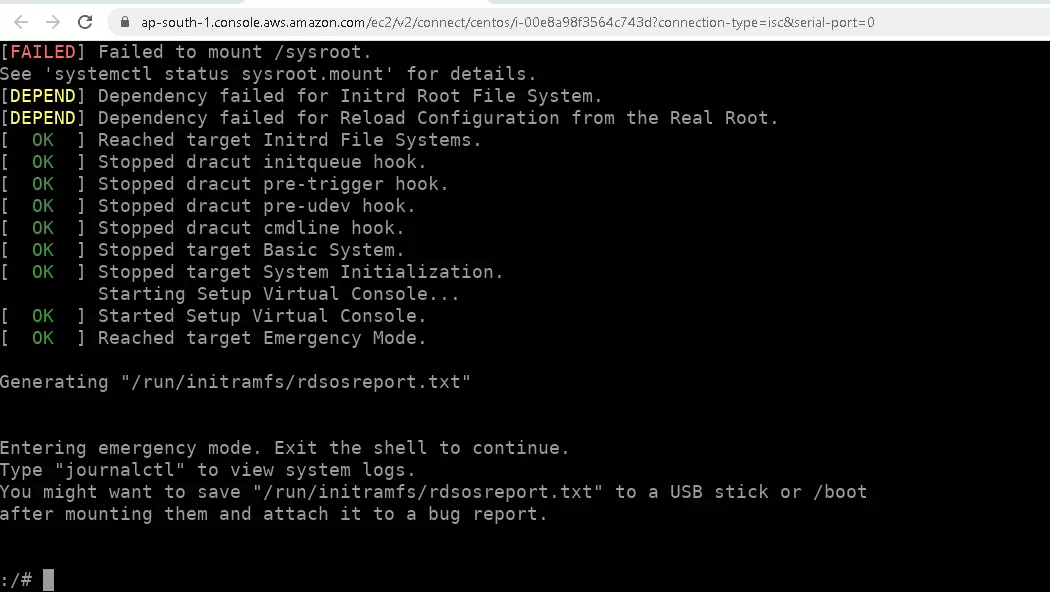
I created a new EC2 instance in the same region as the current server, detached the disk, and attached it to the new EC2 instance. When I try to mount the disk, it just hangs and i have to reboot the EC2 instance.
Used parted -l command to see the disk details.
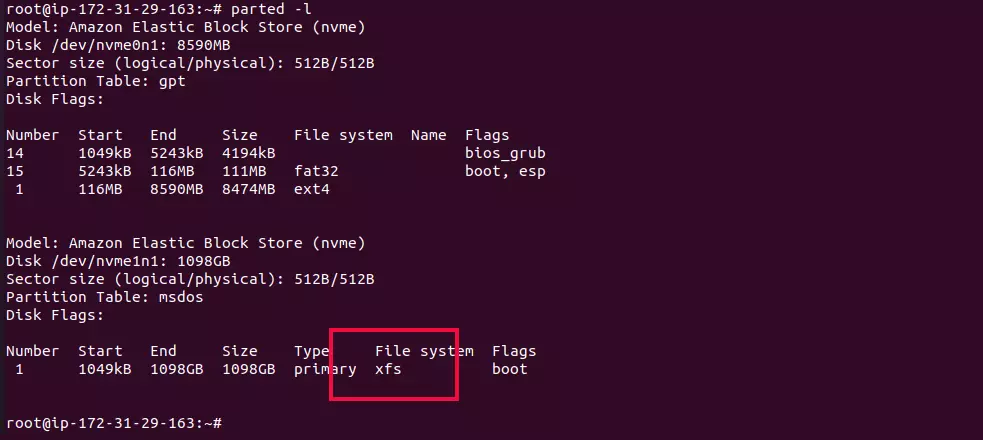
The disk file system is XFS. Checked the disk with the command
xfs_repair -v DEVICE_NAME_HERE
In this case DEVICE_NAME is /dev/nvme1n1p1.
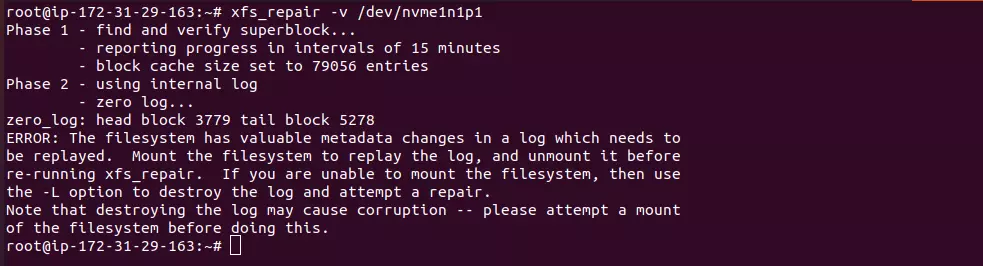
The disk has errors. Fixed it by running the command
xfs_repair -v -L /dev/nvme1n1p1
See HDD

Leave a Reply