nmap can be used to get list of all devices on your network.
To scan IP range 192.168.1.1 to 192.168.1.255, run
nmap -sP 192.168.1.1-255
You can also use CIDR notation like
nmap -sP 192.168.1.0/24
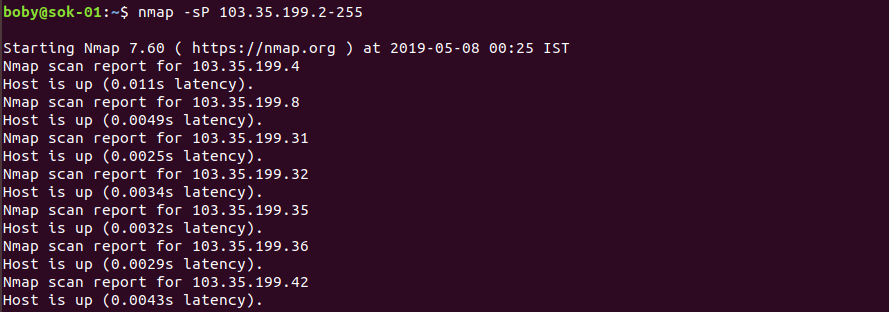
You can also use
-sL: List Scan - simply list targets to scan -sn: Ping Scan - disable port scan
To idenify the host OS and check if ports 80 and 8080 open, run
sudo nmap -sS -O -p80,8080 192.168.1.1-255

Leave a Reply