You can run
esxcfg-info
In VMware ESXi host SSH terminal. You can also see this information by going to URL
https://SERVER_IP/cgi-bin/esxcfg-info.cgi
This will ask for your user name and password. Normally default user name is root.
Once you logged in you will see something like
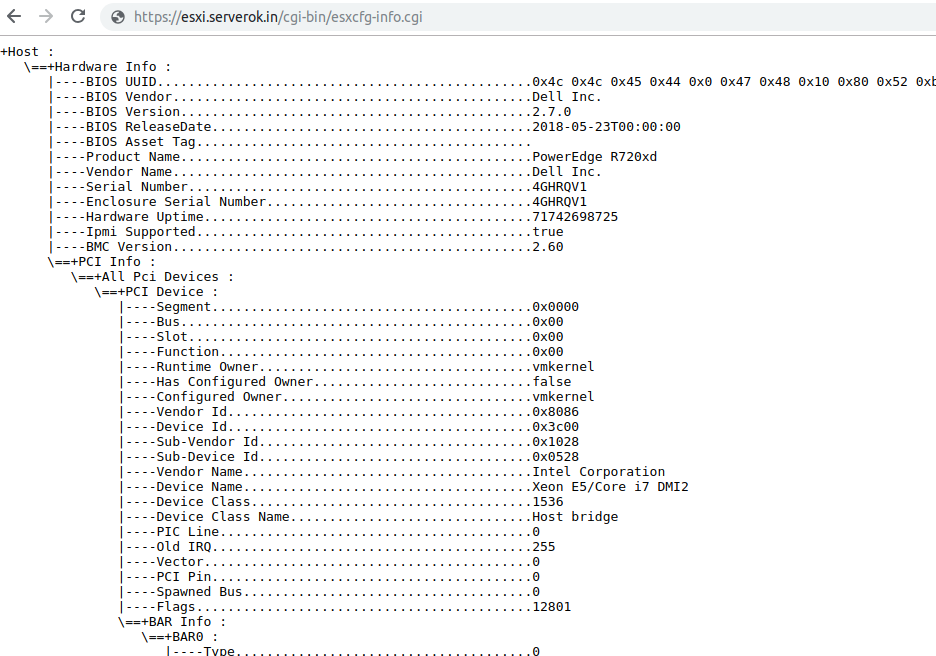
https://gist.github.com/serverok/b173106275a5d1d593ae73c40b1828c7

Leave a Reply