When generating DKIM in google Google Workspace I got the following error message.
DKIM authentication settings failed
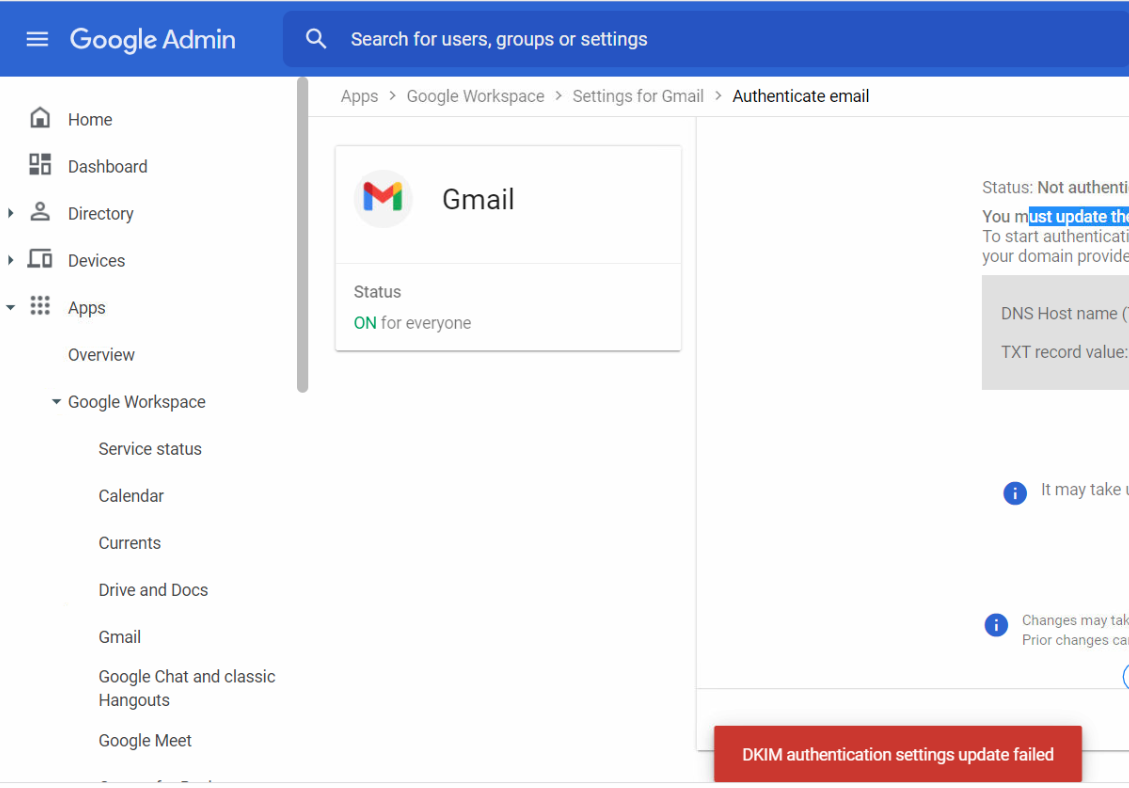
This error happens when you have a newly activated Google Workspace account.
As per Google support instructions at
https://support.google.com/a/answer/174126
You need to wait 24 to 78 hours before activating DKIM.
Important: After you create your Google Workspace account and turn on Gmail, you must wait 24–72 hours before you can generate a DKIM key.

Leave a Reply