How to find ImageMagick is installed on the server, run
which convert
Usually, it will be installed at – /usr/bin/convert

On Ubuntu/Debian, you can run the command
dpkg -l | grep imagemagick
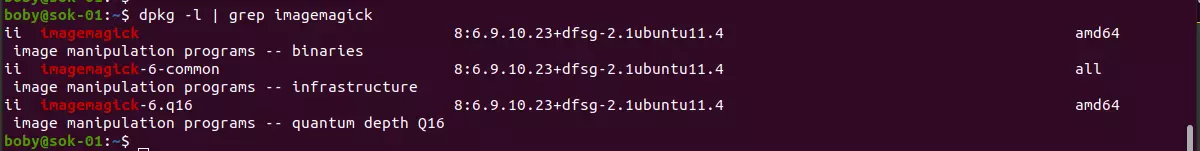
On RHEL/CentOS/AlmaLinux, use the command
yum list | grep -i image
To find the version of ImageMagick installed on your computer, run
convert -version
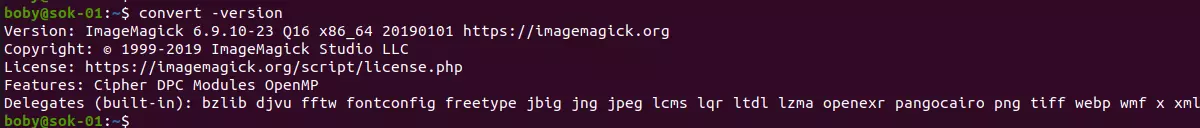
Back to ImageMagick

Leave a Reply