To clear cache in PrestaShop, login to admin area at
https://www.yourdomain.com/adminpanel/
Once logged in, go to
Configure > Advanced Parameters > Performance
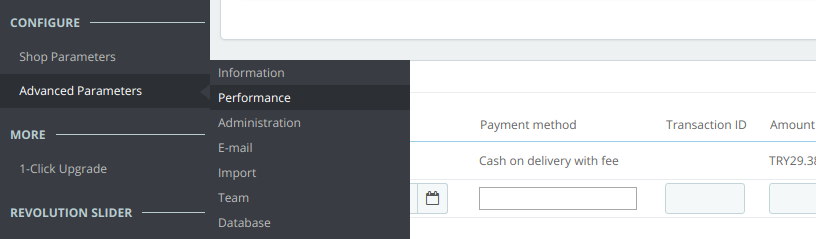
On next page, click on “Cache clear” button to clear cache.
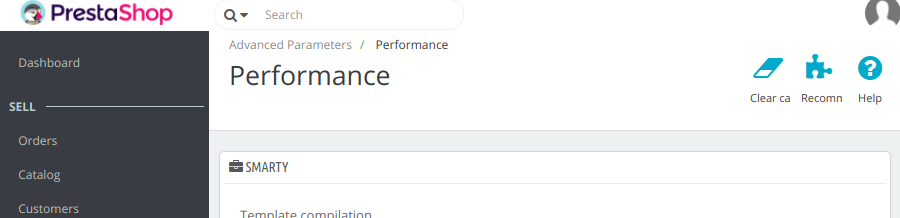
See PrestaShop
Written by
To clear cache in PrestaShop, login to admin area at
https://www.yourdomain.com/adminpanel/
Once logged in, go to
Configure > Advanced Parameters > Performance
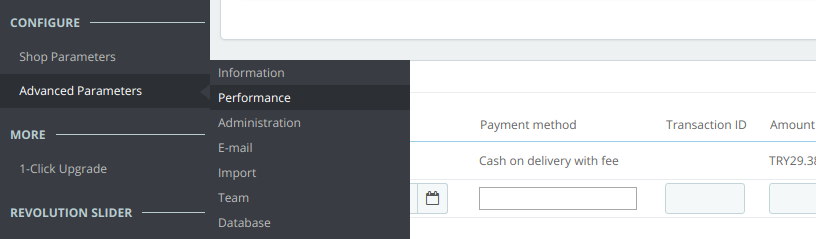
On next page, click on “Cache clear” button to clear cache.
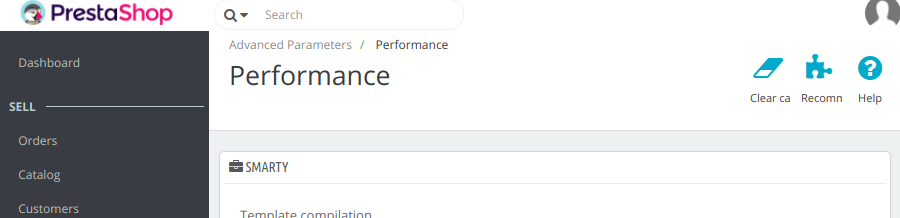
See PrestaShop
Leave a Reply